NCH PicoPDF Plus [Lifetime] for Windows
$14.99 – $24.99
⌛ Limited Promotion! Prices may go back up!
🎁 FREE DELIVERY to your email from 5 mins to 6 hours
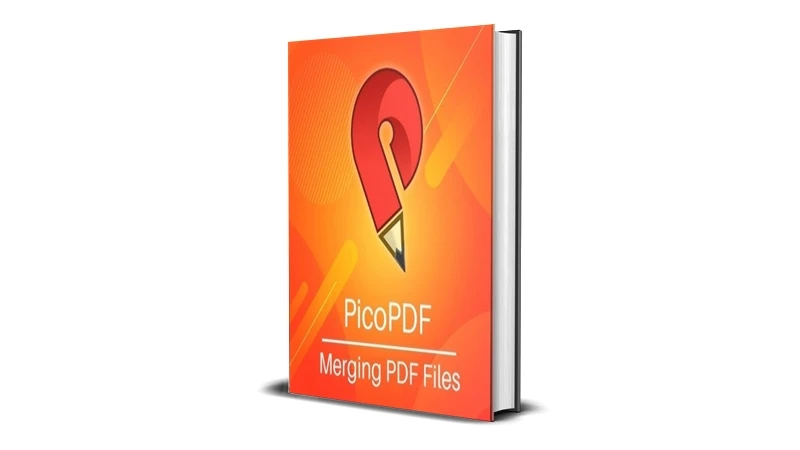
NCH PicoPDF Plus [Lifetime] for Windows
$14.99 – $24.99Request a Call Back
- Read First
Size Guide

ALL PRODUCTS IN DIGITAL FORMAT
🌻 In the form of a link that you have to download🌻 Not getting a Physical Product (CD or Flashdisk)🌻 Don't worry about Damage because Files are always Protected🌻 Safe from Viruses and Malware (always Scanned)🌻 Received on the same day very fast🌻 Free Shipping (Includes Tax & Fee)🌻 Instant and Fast received🌻 No need to wait for the Courier for days🌻 Can be downloaded repeatedly🌻 The locked link can only be accessed by the Buyer's Email🌻 Cannot be shared with other people (Other Email)
ABOUT PRODUCT SHIPPING
🌷 Products are sent via Email🌷 There is no physical delivery in any form🌷 Free Shipping to ALL COUNTRIES IN THE WORLD🌷 Even buying 1 product is still free shipping (no minimum purchase)🌷 Faster, easier and simpler🌷 Please include your email in the notes when purchasing🌷 The email contains a product link that is ready for you to download🌷 Only accessible by Buyer Email🌷 Cannot be shared or accessed by other e-mails🌷 One click, the file will be downloaded immediately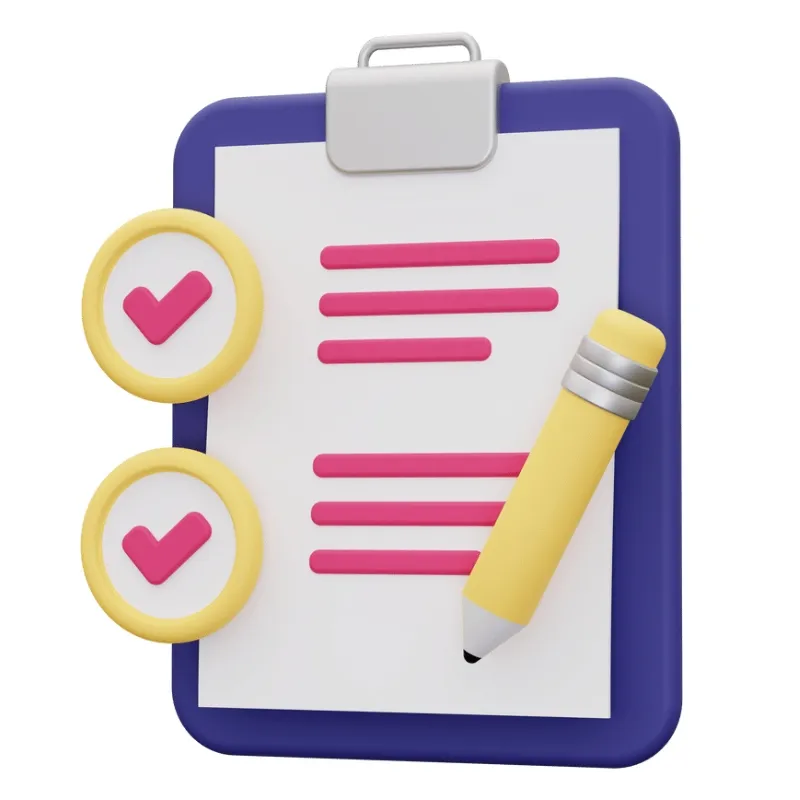
HOW TO USE THE PRODUCT
🌹 Open Email to access your Order🌹 Click the link to start downloading the file🌹 After downloading, open File🌹 Follow the Guide that is in it🌹 Each product is equipped with How to Use🌹 Guide in English, use Translate (Google)🌹 Don't worry especially for Beginners because it's Easy🌹 If confused you can CONTACT US🌹 We will give instructions to you until the product is successfully used🌹 100% money back guarantee if the product cannot be used🌹 With Terms and Conditions that apply
HOW TO CLAIM BONUS
🍀 Every Buyer is entitled to a Bonus🍀 You can check in Email and My Account🍀 You can also CALL US to ask for Bonuses🍀 Follow the Terms and Conditions to get the Bonus🍀 The bonus is forfeited in violation of the Terms - Warranty & Return
Warranty and Returns

ABOUT WARRANTY
👑 Buyers are protected by Paypal Security👑 Products are guaranteed for 7 days👑 If there is any issue, Buyers can Contact Us👑 Provide the Invoice or other Proof of Purchase👑 Include Proof in the form of Photos or Videos👑 Tell us about the problem that occurred with the purchased Product👑 We will assist until the issue is resolved👑 If necessary, Team Viewer will be used👑 Guaranteed replacement of similar products👑 Money-back guarantee if the product is unusable👑 Eligible for a refund
CONDITIONS FOR REQUESTING A REFUND
♻️ Complaints must be made within 7 days of receiving the product♻️ Complaints received after 7 days will not be accepted♻️ Provide at least 1 proof (can be a photo, image, or video)♻️ Have followed the instructions provided but the product still cannot be used♻️ Used Team Viewer but our team cannot solve the problem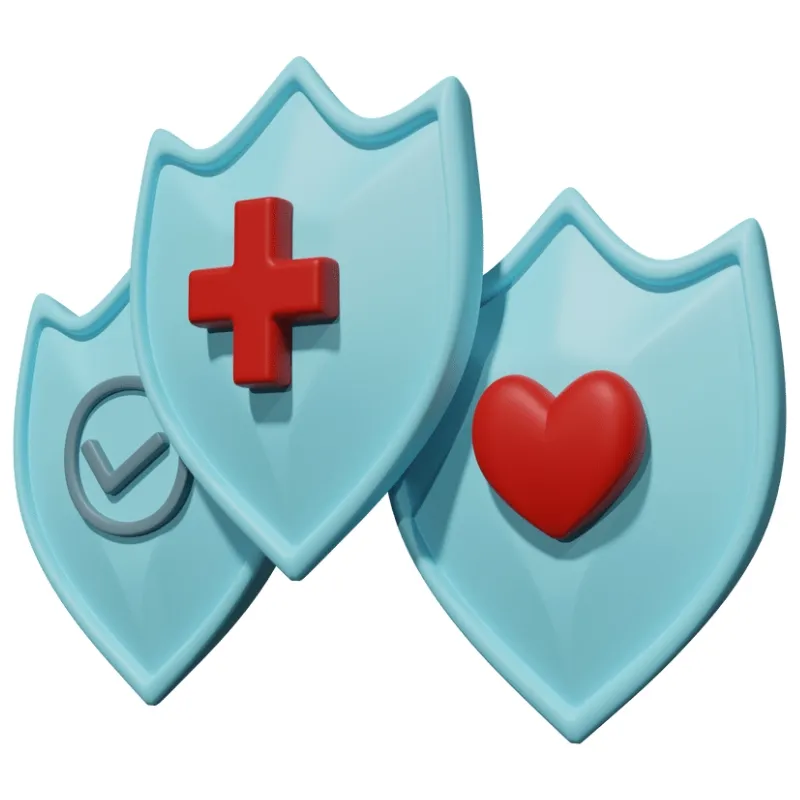
SOLUTIONS OFFERED
👍 Provided with instructions until Team Viewer is performed👍 Replacement with similar product (Different File)👍 Exchange with other products👍 100% Money Back Guarantee without Deduction - Ask a Question
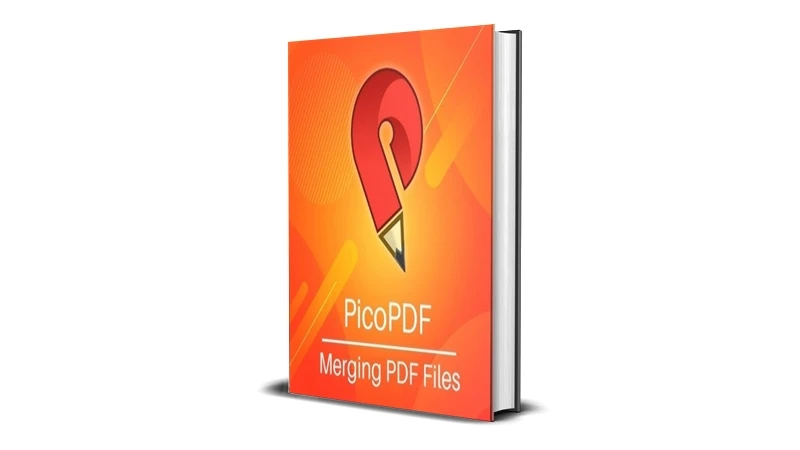
NCH PicoPDF Plus [Lifetime] for Windows
$14.99 – $24.99Ask a Question
Information about NCH PicoPDF Plus
NCH PicoPDF Plus is a very handy application which will help you in modifying your PDF document. It allows you to add content, images and other data easily and you don’t need to be a professional. It allows you to change the content and add more information which is handy if you need to continue the sections. This tool lets you easily edit your PDF files by changing or adding text, images, and more. With the best PDF Editor, you can add or edit existing text, make layout adjustments, and insert, move, or delete images.
NCH PicoPDF Plus has got a user-friendly interface which allows even the newbies you work with it with ease. You can add multiple types of images in your PDF document like PNG, JPEG, TIFF< TGA and PSD etc. It has also been equipped with a batch mode which allows you to work on multiple files simultaneously. It works offline and you dont need internet connection for its proper working. You can also delete or move the embedded images. You can encrypt the PDF files with the passwords and permissions. All in all, NCH PicoPDF Plus is a very handy application which will let you change your PDF document.
Features and Overview of NCH PicoPDF Plus
- Edit the existing text or add new text
- Rearrange text and graphics
- Add notes and comments to documents
- Delete or move embedded images
- Add an image to your PDF file
- Type into blank spaces to fill out PDF forms
- Add a digital signature to a PDF
- Works offline – no internet connection required
- No need to upload your documents
- A very handy application which will help you in modifying your PDF document.
- It allows you to add content, images and other data easily and you don’t need to be a professional.
- It allows you to change the content and add more information which is handy if you need to continue the sections.
- Got a user-friendly interface which allows even the newbies you work with it with ease.
- You can add multiple types of images in your PDF document like PNG, JPEG, TIFF, TGA and PSD etc.
- It has also been equipped with a batch mode which allows you to work on multiple files simultaneously.
- It works offline and you don’t need internet connection for its proper working.
- You can also delete or move the embedded images.
- You can encrypt the PDF files with the passwords and permissions.
System Requirements and Technical Details
- Operating System: Windows Vista/Windows 7/Windows 8/Windows 10/Windows 11
- Processor: 1.7 GHz
- Memory: 2-3 GB RAM
- DirectX: Version 10
- Storage: 700 MB available space
- Sound Card: DirectX compatible sound card
List of Available NCH PicoPDF Plus Series
The following is a list of the NCH PicoPDF Plus series available at the Phoenix3dart store:
- NCH PicoPDF Plus 4
- NCH PicoPDF Plus 2023
- NCH PicoPDF Plus 2024
- NCH PicoPDF Plus 6.27
* See thousands of other products at Phoenix3dart Big Store ️️
Important to Know Before Purchase!
- This is a Digital item, no CD/DVD or physical package will be shipped
- Orders are sent via EMAIL, fast and FREE SHIPPING
- Easy installation with a provided guide
- Software is guaranteed to work 100% and can be played
- Full Activation (LIFETIME) – Not a Trial – Not a Demo
- Cannot be Updated
- Can be run Offline, anywhere, anytime
- Used on Windows devices (for macOS, please use BootCamp)

UPC: 27939611000572 | EAN: 939611000572
| SELECT SERIES | NCH PicoPDF Plus 4, NCH PicoPDF Plus 2023, NCH PicoPDF Plus 2024, NCH PicoPDF Plus 6.27 |
|---|
Reviews
There are no reviews yet.
- TOOLS
- SOFTWARE APPS
- MOVIES
- EBOOK
- Engineering
- Profession
- Fiction & Fantasy
- Religion & Spirituality
- Food and Drink
- Romance & Love
- Health & Medicine
- Science
- History & Lore
- Sport
- Arts & Entertainment
- Homes & Buildings
- Technology
- Biographies & Experiences
- Horror & Mystery
- Travel
- Business & Finance
- Manga Novels
- Young adult
- Delicious Cooking
- Marriage & Relationships
- Design
- Parenting
- Education
- Political
- HARDWARE
- GAMES
❤️️❤️️❤️️❤️️❤️️ RELATED PRODUCTS ❤️️❤️️❤️️❤️️❤️️
-
WizTree Enterprise [Lifetime] for Windows $19.99 – $49.99Select options
⌛ Limited Promotion! Prices may go back up!
🎁 FREE DELIVERY to your email from 5 mins to 6 hours
-
Paragon Hard Disk Manager Technician [Lifetime] for Windows
$79.99Original price was: $79.99.$29.99Current price is: $29.99.Add to cart⌛ Limited Promotion! Prices may go back up!
🎁 FREE DELIVERY to your email from 5 mins to 6 hours
-
Pixologic Zbrush [Lifetime] for Windows or macOS $19.99 – $79.99Select options
⌛ Limited Promotion! Prices may go back up!
🎁 FREE DELIVERY to your email from 5 mins to 6 hours
-
Paragon Migrate OS to SSD [Lifetime] for Windows
$29.99Original price was: $29.99.$14.99Current price is: $14.99.Add to cart⌛ Limited Promotion! Prices may go back up!
🎁 FREE DELIVERY to your email from 5 mins to 6 hours
-
IntraWeb Ultimate Edition [Lifetime] for Windows $9.99 – $29.99Select options
⌛ Limited Promotion! Prices may go back up!
🎁 FREE DELIVERY to your email from 5 mins to 6 hours
-
Paragon Drive Copy Professional [Lifetime] for Windows
$49.99Original price was: $49.99.$24.99Current price is: $24.99.Add to cart⌛ Limited Promotion! Prices may go back up!
🎁 FREE DELIVERY to your email from 5 mins to 6 hours
-
Acrobat Pro DC [Lifetime] for Windows or macOSRated 5.00 out of 5$14.99 – $49.99Select options
⌛ Limited Promotion! Prices may go back up!
🎁 FREE DELIVERY to your email from 5 mins to 6 hours

-
TunesKit Activation Unlocker [Lifetime] for Windows $14.99 – $29.99Select options
⌛ Limited Promotion! Prices may go back up!
🎁 FREE DELIVERY to your email from 5 mins to 6 hours
-
Adobe Acrobat Reader DC [Lifetime] for Windows or macOS $12.99 – $29.99Select options
⌛ Limited Promotion! Prices may go back up!
🎁 FREE DELIVERY to your email from 5 mins to 6 hours

-
Math Resource Studio Enterprise [Lifetime] for Windows $9.99 – $29.99Select options
⌛ Limited Promotion! Prices may go back up!
🎁 FREE DELIVERY to your email from 5 mins to 6 hours
-
Gillmeister Automatic PDF Processor [Lifetime] for Windows $24.99 – $49.99Select options
⌛ Limited Promotion! Prices may go back up!
🎁 FREE DELIVERY to your email from 5 mins to 6 hours

-
EasyUEFI Professional [Lifetime] for Windows $6.99 – $24.99Select options
⌛ Limited Promotion! Prices may go back up!
🎁 FREE DELIVERY to your email from 5 mins to 6 hours
-
ToolsToo Pro [Lifetime] for Windows $4.99 – $14.99Select options
⌛ Limited Promotion! Prices may go back up!
🎁 FREE DELIVERY to your email from 5 mins to 6 hours

-
Twinmotion [Lifetime] for Windows $19.99 – $59.99Select options
⌛ Limited Promotion! Prices may go back up!
🎁 FREE DELIVERY to your email from 5 mins to 6 hours
-
Secure Eraser Professional [Lifetime] for Windows $9.99 – $19.99Select options
⌛ Limited Promotion! Prices may go back up!
🎁 FREE DELIVERY to your email from 5 mins to 6 hours

-
Iperius Backup [Lifetime] for Windows $14.99 – $39.99Select options
⌛ Limited Promotion! Prices may go back up!
🎁 FREE DELIVERY to your email from 5 mins to 6 hours
-
MobiPdf [Lifetime] for Windows $24.99 – $34.99Select options
⌛ Limited Promotion! Prices may go back up!
🎁 FREE DELIVERY to your email from 5 mins to 6 hours

-
Retouch4me Skin Mask [Lifetime] for Windows
$89.99Original price was: $89.99.$39.99Current price is: $39.99.Add to cart⌛ Limited Promotion! Prices may go back up!
🎁 FREE DELIVERY to your email from 5 mins to 6 hours
-
MSC EASY5 [Lifetime] for Windows $29.99 – $39.99Select options
⌛ Limited Promotion! Prices may go back up!
🎁 FREE DELIVERY to your email from 5 mins to 6 hours

-
Retouch4me Portrait Volumes [Lifetime] for Windows $29.99 – $39.99Select options
⌛ Limited Promotion! Prices may go back up!
🎁 FREE DELIVERY to your email from 5 mins to 6 hours

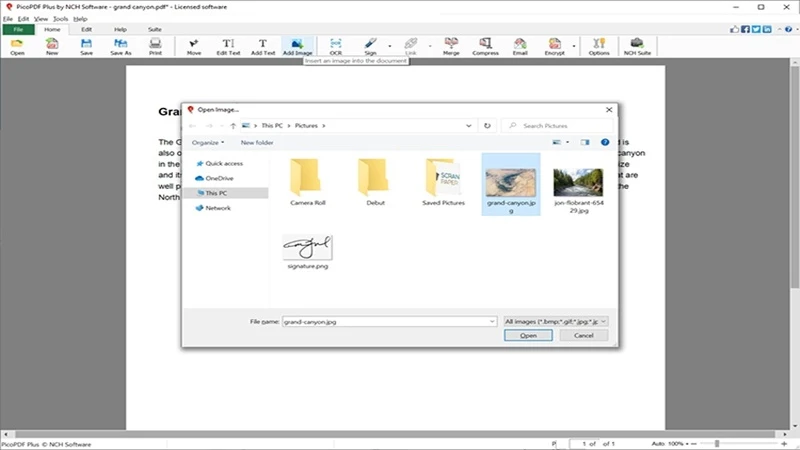
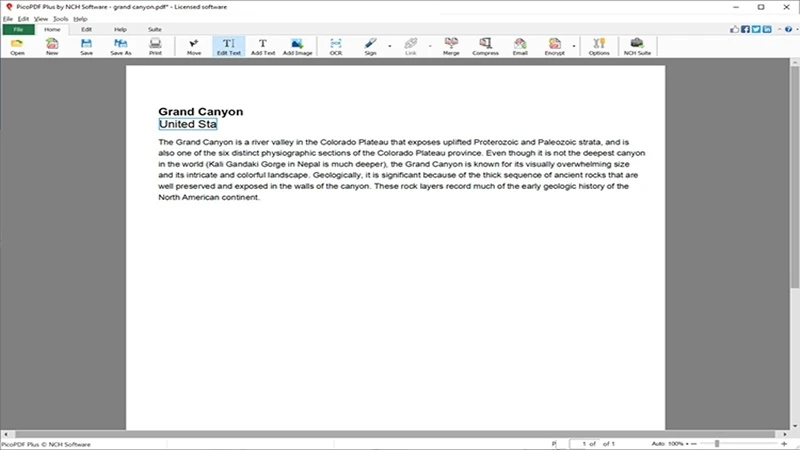
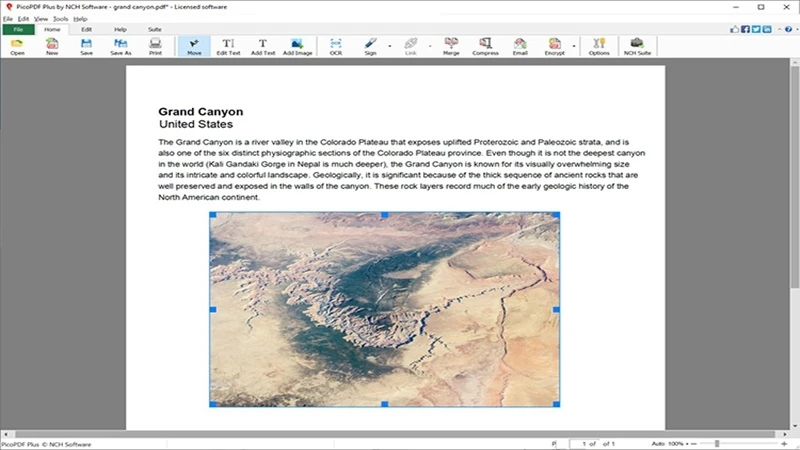
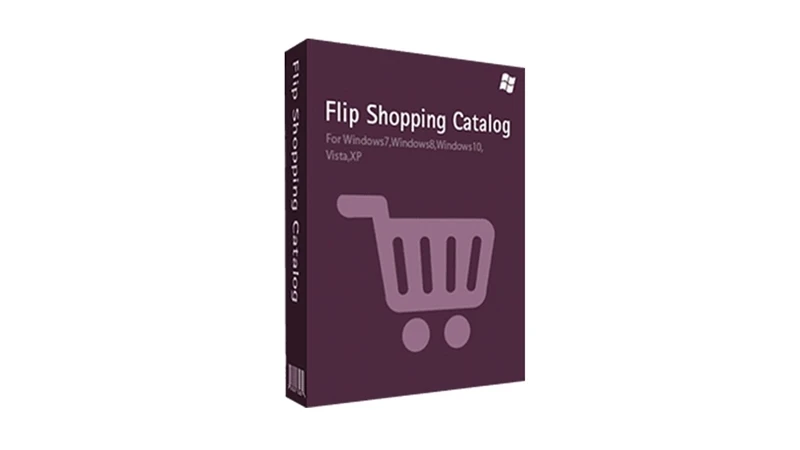
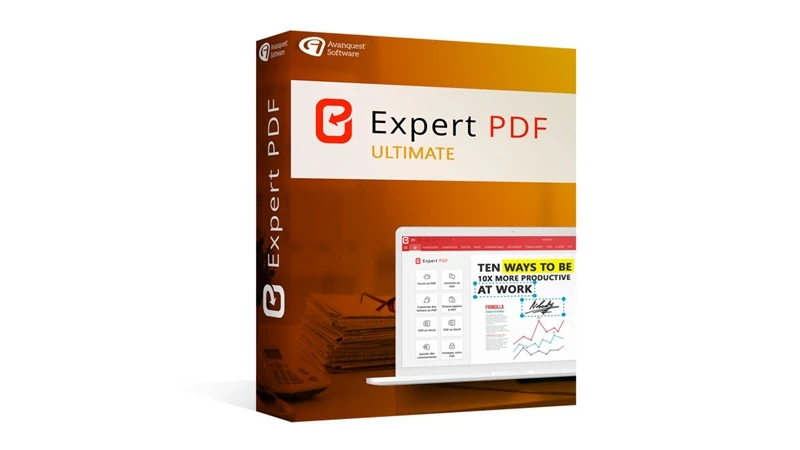
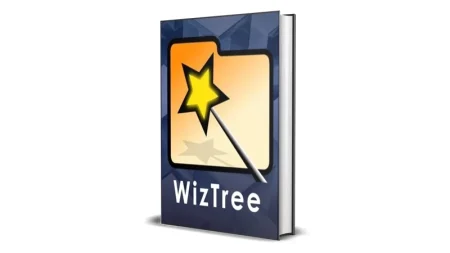
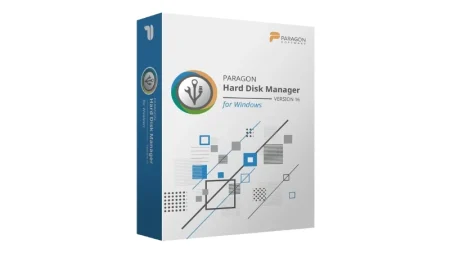
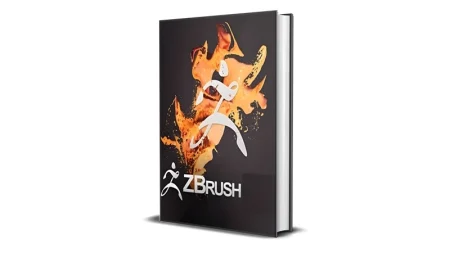
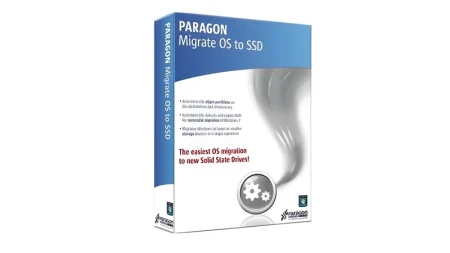
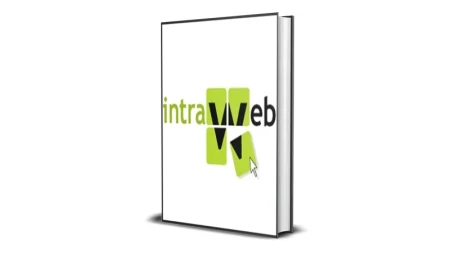
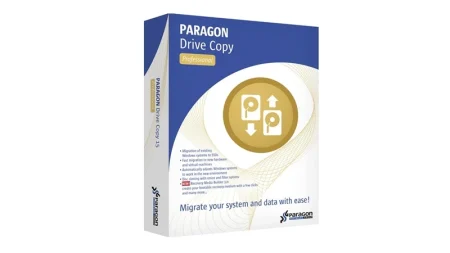
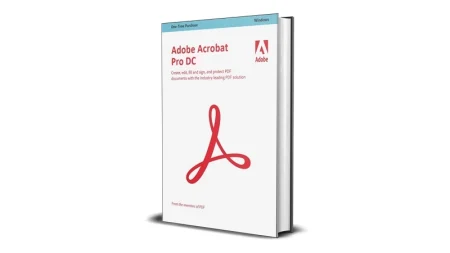
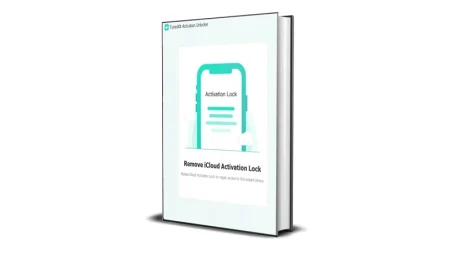

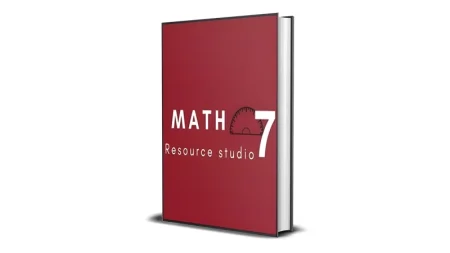

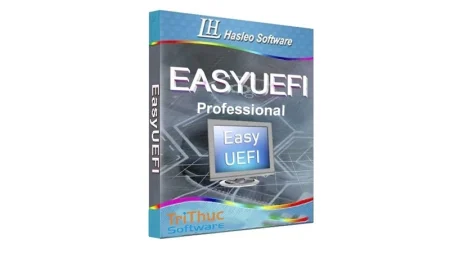
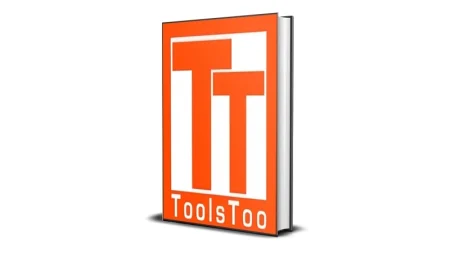
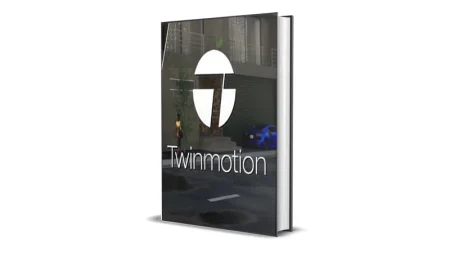
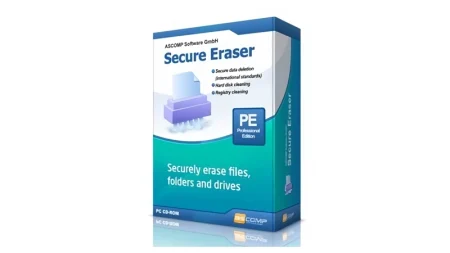
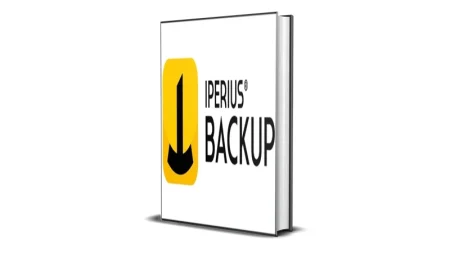
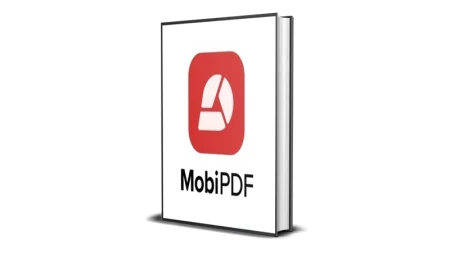
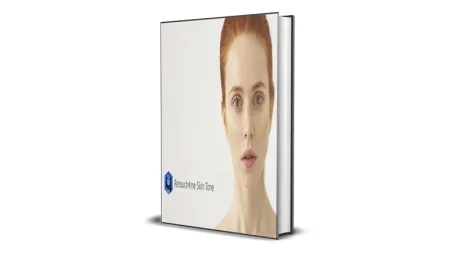
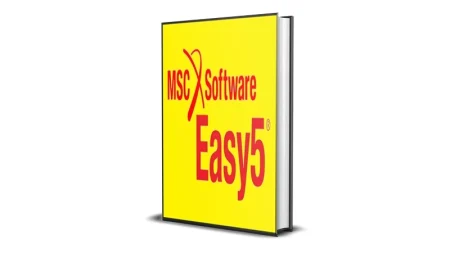
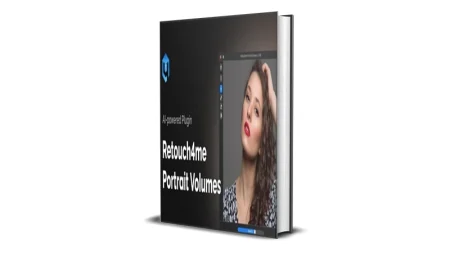
Be the first to review “NCH PicoPDF Plus [Lifetime] for Windows”