Movavi Video Converter [Lifetime] for Windows or macOS
$14.99 – $29.99
⌛ Limited Promotion! Prices may go back up!
🎁 FREE DELIVERY to your email from 5 mins to 6 hours
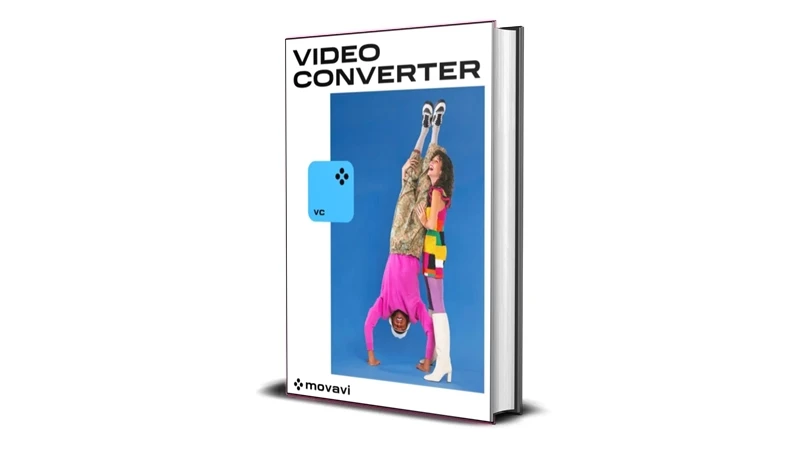
Movavi Video Converter [Lifetime] for Windows or macOS
$14.99 – $29.99Request a Call Back
- Read First
Size Guide

ALL PRODUCTS IN DIGITAL FORMAT
🌻 In the form of a link that you have to download🌻 Not getting a Physical Product (CD or Flashdisk)🌻 Don't worry about Damage because Files are always Protected🌻 Safe from Viruses and Malware (always Scanned)🌻 Received on the same day very fast🌻 Free Shipping (Includes Tax & Fee)🌻 Instant and Fast received🌻 No need to wait for the Courier for days🌻 Can be downloaded repeatedly🌻 The locked link can only be accessed by the Buyer's Email🌻 Cannot be shared with other people (Other Email)
ABOUT PRODUCT SHIPPING
🌷 Products are sent via Email🌷 There is no physical delivery in any form🌷 Free Shipping to ALL COUNTRIES IN THE WORLD🌷 Even buying 1 product is still free shipping (no minimum purchase)🌷 Faster, easier and simpler🌷 Please include your email in the notes when purchasing🌷 The email contains a product link that is ready for you to download🌷 Only accessible by Buyer Email🌷 Cannot be shared or accessed by other e-mails🌷 One click, the file will be downloaded immediately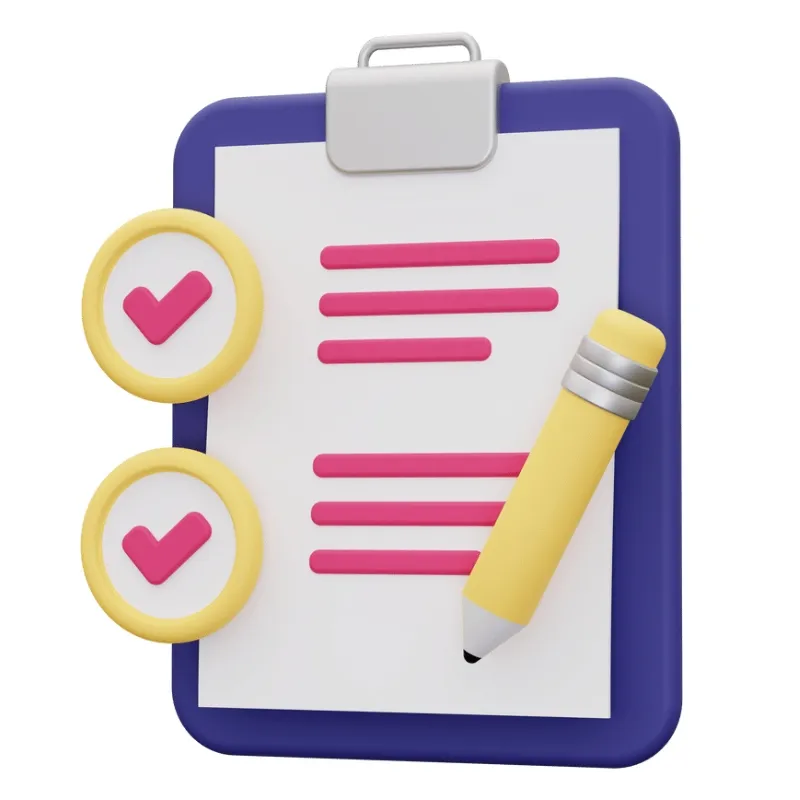
HOW TO USE THE PRODUCT
🌹 Open Email to access your Order🌹 Click the link to start downloading the file🌹 After downloading, open File🌹 Follow the Guide that is in it🌹 Each product is equipped with How to Use🌹 Guide in English, use Translate (Google)🌹 Don't worry especially for Beginners because it's Easy🌹 If confused you can CONTACT US🌹 We will give instructions to you until the product is successfully used🌹 100% money back guarantee if the product cannot be used🌹 With Terms and Conditions that apply
HOW TO CLAIM BONUS
🍀 Every Buyer is entitled to a Bonus🍀 You can check in Email and My Account🍀 You can also CALL US to ask for Bonuses🍀 Follow the Terms and Conditions to get the Bonus🍀 The bonus is forfeited in violation of the Terms - Warranty & Return
Warranty and Returns

ABOUT WARRANTY
👑 Buyers are protected by Paypal Security👑 Products are guaranteed for 7 days👑 If there is any issue, Buyers can Contact Us👑 Provide the Invoice or other Proof of Purchase👑 Include Proof in the form of Photos or Videos👑 Tell us about the problem that occurred with the purchased Product👑 We will assist until the issue is resolved👑 If necessary, Team Viewer will be used👑 Guaranteed replacement of similar products👑 Money-back guarantee if the product is unusable👑 Eligible for a refund
CONDITIONS FOR REQUESTING A REFUND
♻️ Complaints must be made within 7 days of receiving the product♻️ Complaints received after 7 days will not be accepted♻️ Provide at least 1 proof (can be a photo, image, or video)♻️ Have followed the instructions provided but the product still cannot be used♻️ Used Team Viewer but our team cannot solve the problem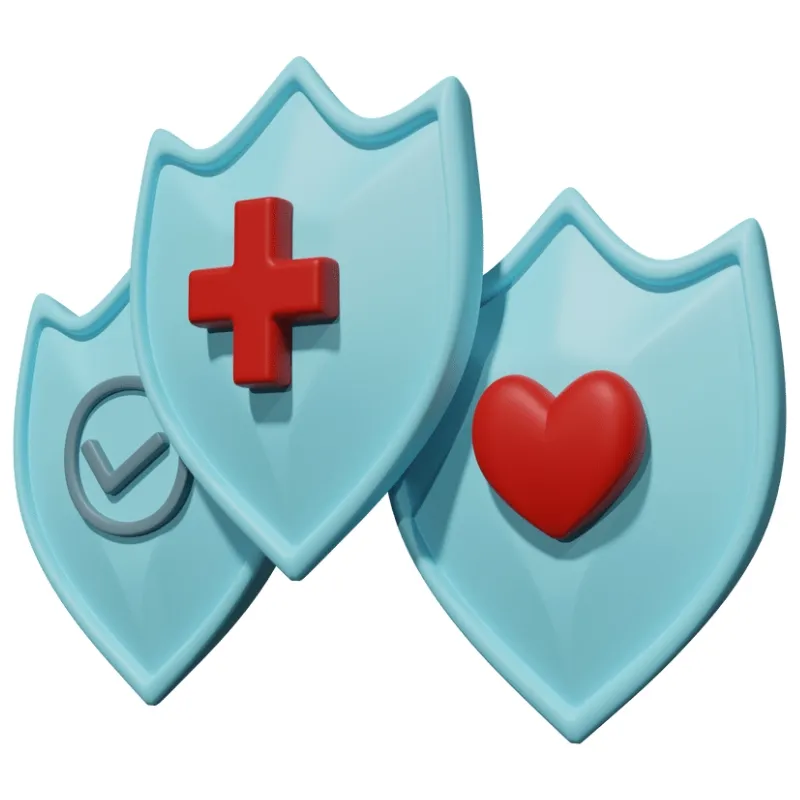
SOLUTIONS OFFERED
👍 Provided with instructions until Team Viewer is performed👍 Replacement with similar product (Different File)👍 Exchange with other products👍 100% Money Back Guarantee without Deduction - Ask a Question
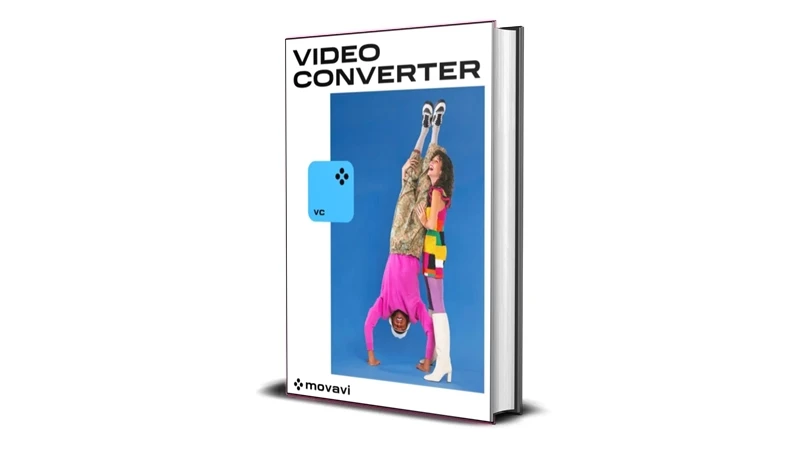
Movavi Video Converter [Lifetime] for Windows or macOS
$14.99 – $29.99Ask a Question
Information about Movavi Video Converter
Movavi Video Converter is a professional video editor which allows you to convert videos, audio files and DVDs to multiple formats.It is a powerful and comprehensive application which offers efficient video conversion tools to help you easily change the format of video files as well as photos and sound.With this amazing tool, you can prepare your multimedia files for instant playback in any format and on any device.This powerful application supports conversion between more than 180 different media formats, including AVI, MKV, MOV, MP4; AAC, MP3, OGG; GIF, JPG, PNG, etc.It offers a simple and intuitive interface where you can import media files either with the help of a file browser or drag and drop method.It also supports batch processing, which means you can convert multiple files at the same time. Have you ever wanted simple conversion software that can help you quickly change the format of your video files, photos, and other digital media? Movavi Video Converter combines a smooth, user-friendly experience, eye-blink speed of conversion, and high-quality results.
Movavi Video Converter is a full-featured suite which offers a wide range of exciting tools and features to work with your video and audio files. It allows you to perform several actions such as you can enhance video quality, adjust and normalize sound levels, trim, merge, crop, and rotate files before conversion.It uses a built-in media player which allows you to preview your video and choose output directly.Besides converting videos, this great tool can also be used to extract soundtracks from movies or short clips and save them in MP3, FLAC, AAC, M4R, M4B, AC3, and other audio formats.It also offer over 200 presets for mobile devices so you can easily prepare files for playback on any popular model of smartphone, tablet, or media player.Additionally, it includes a variety of conversion presets with variable bitrate (VBR) that enable you to reduce the file size by up to 40% while maintaining the level of quality.It also gives you the possibility to prepare your video for uploading to video hosting sites and social networks such as YouTube, Facebook, Instagram and many more quickly.
Features and Overview of Movavi Video Converter
- Professional video editor which allows you to convert videos, audio files and DVDs to multiple formats.
- Lets you prepare your multimedia files for instant playback in any format and on any device.
- Allows you to easily change the format of video files as well as photos and sound.
- Supports conversion between more than 180 different media formats, including AVI, MKV, MOV, MP4; AAC, MP3, OGG; GIF, JPG, PNG, etc.
- Offers a simple and intuitive interface where you can import media files either with the help of a file browser or drag and drop method.
- Supports batch processing, which means you can convert multiple files at the same time.
- Offers a wide range of exciting tools and features to work with your video and audio files.
- Allows you to enhance video quality, adjust and normalize sound levels, trim, merge, crop, and rotate files before conversion.
- Uses a built-in media player which allows you to preview your video and choose output directly.
- Ability to extract soundtracks from movies or short clips and save them in MP3, FLAC, AAC, M4R, M4B, AC3, and other audio formats.
- Offers over 200 presets for mobile devices so you can easily prepare files for playback on any popular model of smartphone, tablet, or media player.
- Includes a variety of conversion presets with variable bitrate (VBR) that enable you to reduce the file size by up to 40% while maintaining the level of quality.
- Gives you the possibility to prepare your video for uploading to video hosting sites and social networks such as YouTube, Facebook, Instagram and many more quickly.
- Convert your favorite films and clips from the Web in no time
- Transfer your video creations to any platform or device in any popular format
- Extract audio from video in MP3 and other formats, convert audio files in one click
- Rotate, crop, and stabilize your clips; fix the quality if needed
- Extract audio from video and save any portion of a movie soundtrack to create ringtones and music samples.
- Increase, decrease or normalize sound volume. Transfer up to 16 soundtracks to your final video.
- Create comic GIF animations from your video files. Specify the video segments you want to convert to GIF.
- Capture screenshots from videos and save them in popular image formats.
- Upload converted files to social media sites from inside the program using the built-in Share Online app.
- Specify a folder and conversion parameters; all video files in that folder will be converted automatically.
- Choose video and audio codecs, specify custom resolution, bitrate, and other advanced settings.
- Choose this option for optimal balance between size and quality of output video.
System Requirements and Technical Details
- Operating System: Windows Vista/Windows 7/Windows 8/Windows 10/Windows 11
- Processor: 2.1 GHz
- Memory: 3-4 GB RAM
- DirectX: Version 10
- Storage: 7 GB available space
- Sound Card: DirectX compatible sound card
List of Available Movavi Video Converter Series
The following is a list of the Movavi Video Converter series available at the Phoenix3dart store:
- Movavi Video Converter 2018
- Movavi Video Converter 2019
- Movavi Video Converter 2022
- Movavi Video Converter 2022 macOS
- Movavi Video Converter 22.5.0
- Movavi Video Converter 22.5.0 macOS
* See thousands of other products at Phoenix3dart Big Store ️️
Important to Know Before Purchase!
- This is a Digital item, no CD/DVD or physical package will be shipped
- Orders are sent via EMAIL, fast and FREE SHIPPING
- Easy installation with a provided guide
- Software is guaranteed to work 100% and can be played
- Full Activation (LIFETIME) – Not a Trial – Not a Demo
- Cannot be Updated
- Can be run Offline, anywhere, anytime
- Used on Windows devices (for macOS, please use BootCamp)

UPC: 27939611000463 | EAN: 939611000463
| SELECT SERIES | Movavi Video Converter 2018, Movavi Video Converter 2019, Movavi Video Converter 2022, Movavi Video Converter 2022 macOS, Movavi Video Converter 22.5.0, Movavi Video Converter 22.5.0 macOS |
|---|
Reviews
There are no reviews yet.
- TOOLS
- SOFTWARE APPS
- MOVIES
- EBOOK
- Engineering
- Profession
- Fiction & Fantasy
- Religion & Spirituality
- Food and Drink
- Romance & Love
- Health & Medicine
- Science
- History & Lore
- Sport
- Arts & Entertainment
- Homes & Buildings
- Technology
- Biographies & Experiences
- Horror & Mystery
- Travel
- Business & Finance
- Manga Novels
- Young adult
- Delicious Cooking
- Marriage & Relationships
- Design
- Parenting
- Education
- Political
- HARDWARE
- GAMES
❤️️❤️️❤️️❤️️❤️️ RELATED PRODUCTS ❤️️❤️️❤️️❤️️❤️️
-
Tenorshare Video Repair Pro [Lifetime] for Windows
$79.99Original price was: $79.99.$39.99Current price is: $39.99.Add to cart⌛ Limited Promotion! Prices may go back up!
🎁 FREE DELIVERY to your email from 5 mins to 6 hours
-
Joyoshare Media Cutter [Lifetime] for Windows
$39.99Original price was: $39.99.$14.99Current price is: $14.99.Add to cart⌛ Limited Promotion! Prices may go back up!
🎁 FREE DELIVERY to your email from 5 mins to 6 hours
-
ACDSee Luxea Pro Video Editor [Lifetime] for Windows $14.99 – $39.99Select options
⌛ Limited Promotion! Prices may go back up!
🎁 FREE DELIVERY to your email from 5 mins to 6 hours
-
SolveigMM Video Splitter [Lifetime] for Windows $6.99 – $39.99Select options
⌛ Limited Promotion! Prices may go back up!
🎁 FREE DELIVERY to your email from 5 mins to 6 hours
-
ACDSee Video Studio [Lifetime] for Windows $9.99 – $24.99Select options
⌛ Limited Promotion! Prices may go back up!
🎁 FREE DELIVERY to your email from 5 mins to 6 hours
-
Franzis SHARPEN Video [Lifetime] for Windows $29.99 – $49.99Select options
⌛ Limited Promotion! Prices may go back up!
🎁 FREE DELIVERY to your email from 5 mins to 6 hours
-
ACDSee Video Converter Pro [Lifetime] for Windows
$69.99Original price was: $69.99.$24.99Current price is: $24.99.Add to cart⌛ Limited Promotion! Prices may go back up!
🎁 FREE DELIVERY to your email from 5 mins to 6 hours
-
Franzis LUT Video Professional [Lifetime] for Windows $29.99 – $39.99Select options
⌛ Limited Promotion! Prices may go back up!
🎁 FREE DELIVERY to your email from 5 mins to 6 hours
-
VideoHive Fast Short Opener [Lifetime] for Windows
$49.99Original price was: $49.99.$19.99Current price is: $19.99.Add to cart⌛ Limited Promotion! Prices may go back up!
🎁 FREE DELIVERY to your email from 5 mins to 6 hours
-
Franzis BLACK & WHITE Video Professional [Lifetime] for Windows
$39.99Original price was: $39.99.$14.99Current price is: $14.99.Add to cart⌛ Limited Promotion! Prices may go back up!
🎁 FREE DELIVERY to your email from 5 mins to 6 hours
-
Prima Cartoonizer One [Lifetime] for Windows $19.99 – $39.99Select options
⌛ Limited Promotion! Prices may go back up!
🎁 FREE DELIVERY to your email from 5 mins to 6 hours
-
Franzis ANALOG Video Professional [Lifetime] for Windows
$89.99Original price was: $89.99.$39.99Current price is: $39.99.Add to cart⌛ Limited Promotion! Prices may go back up!
🎁 FREE DELIVERY to your email from 5 mins to 6 hours
-
Freemake Video Converter [Lifetime] for Windows $6.99 – $24.99Select options
⌛ Limited Promotion! Prices may go back up!
🎁 FREE DELIVERY to your email from 5 mins to 6 hours
-
Franzis DIVE Video Professional [Lifetime] for Windows
$79.99Original price was: $79.99.$34.99Current price is: $34.99.Add to cart⌛ Limited Promotion! Prices may go back up!
🎁 FREE DELIVERY to your email from 5 mins to 6 hours
-
FilmImpact Premium Video Transitions [Lifetime] for Windows $19.99 – $39.99Select options
⌛ Limited Promotion! Prices may go back up!
🎁 FREE DELIVERY to your email from 5 mins to 6 hours
-
Franzis ZOOM Video Professional [Lifetime] for Windows $39.99 – $49.99Select options
⌛ Limited Promotion! Prices may go back up!
🎁 FREE DELIVERY to your email from 5 mins to 6 hours
-
Dragonframe [Lifetime] for Windows $14.99 – $59.99Select options
⌛ Limited Promotion! Prices may go back up!
🎁 FREE DELIVERY to your email from 5 mins to 6 hours
-
Franzis COLOR Video Professional [Lifetime] for Windows
$39.99Original price was: $39.99.$14.99Current price is: $14.99.Add to cart⌛ Limited Promotion! Prices may go back up!
🎁 FREE DELIVERY to your email from 5 mins to 6 hours
-
iFunia Video Converter [Lifetime] for Windows or macOS $19.99 – $34.99Select options
⌛ Limited Promotion! Prices may go back up!
🎁 FREE DELIVERY to your email from 5 mins to 6 hours
-
Joyoshare VidiKit [Lifetime] for Windows or macOS $19.99 – $49.99Select options
⌛ Limited Promotion! Prices may go back up!
🎁 FREE DELIVERY to your email from 5 mins to 6 hours

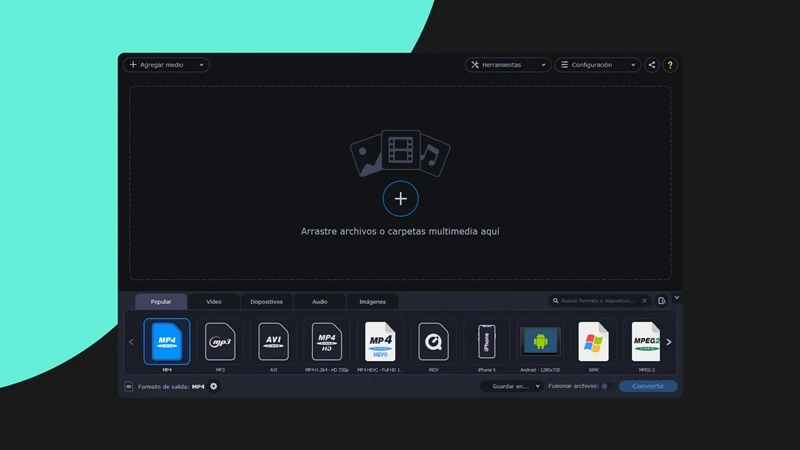
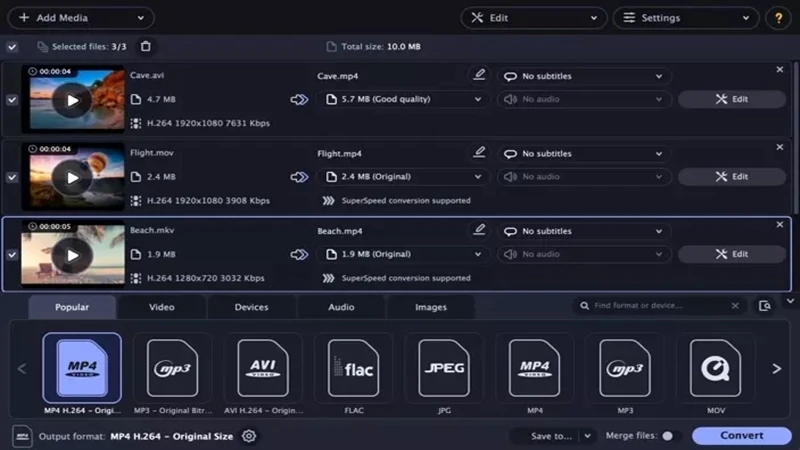
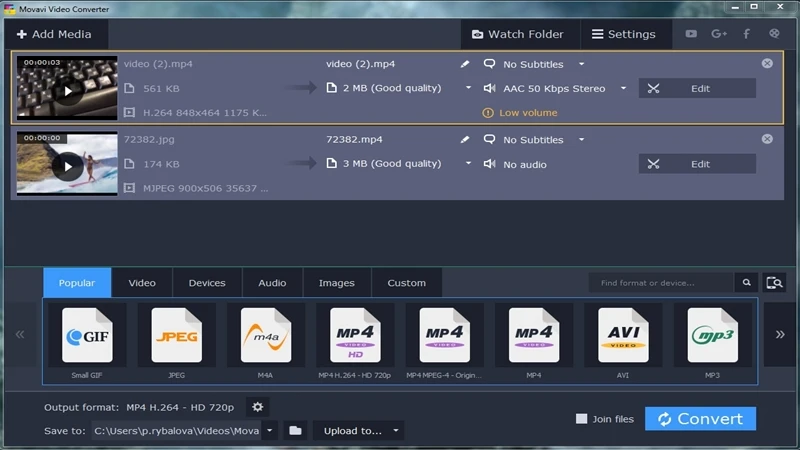
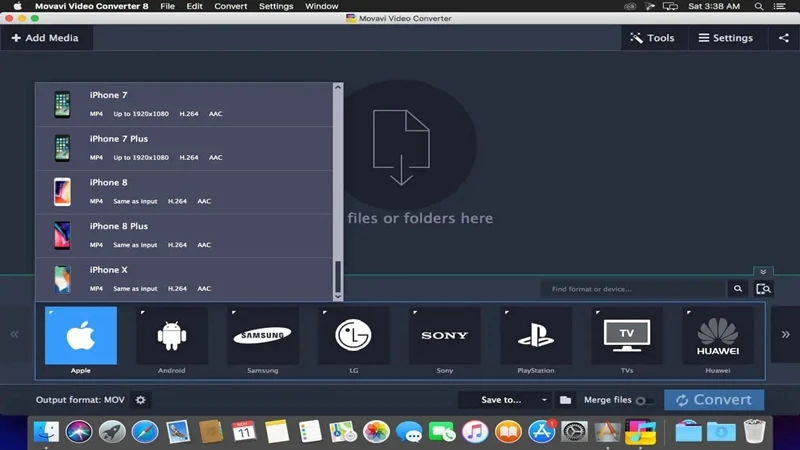
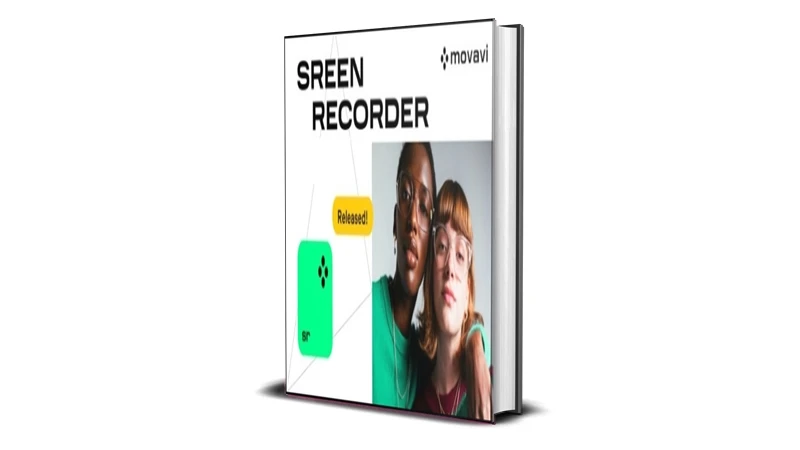


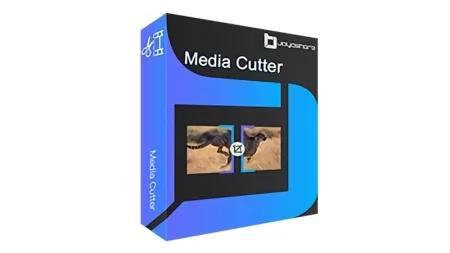
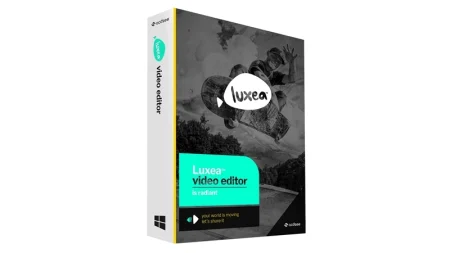
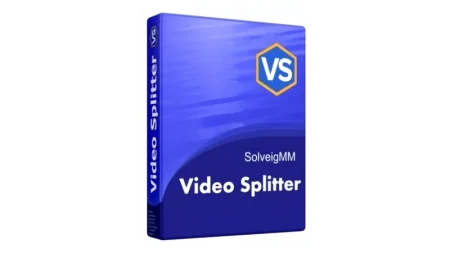
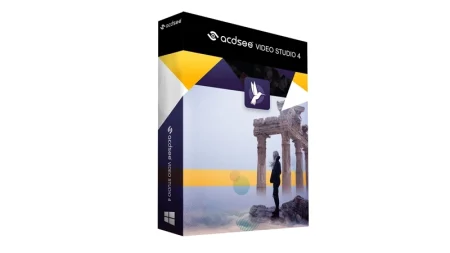
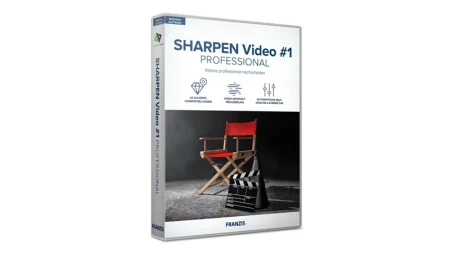
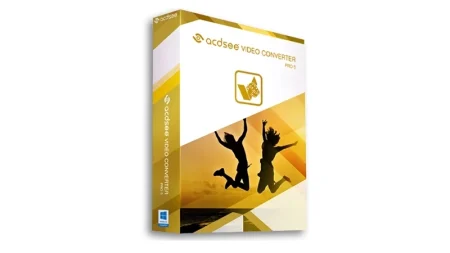
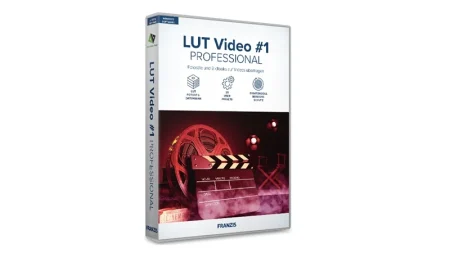
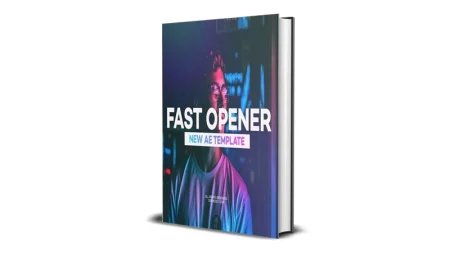
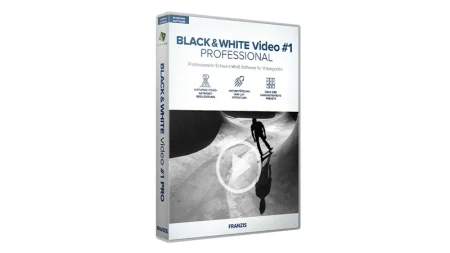

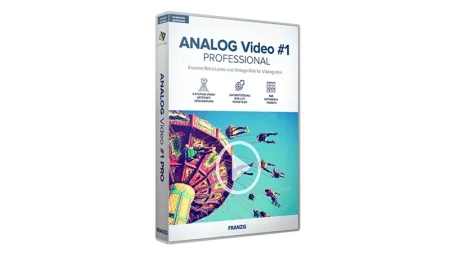
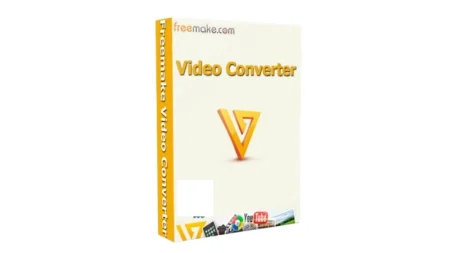
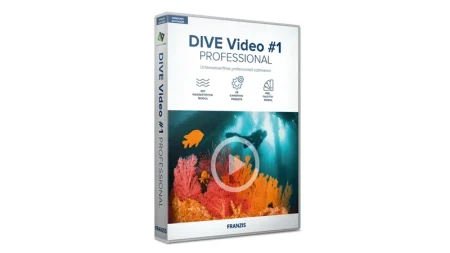
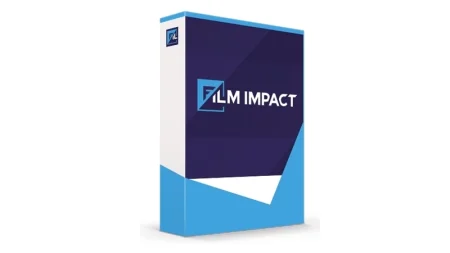
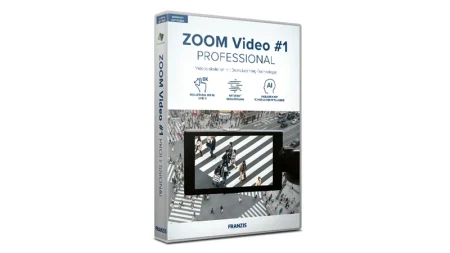
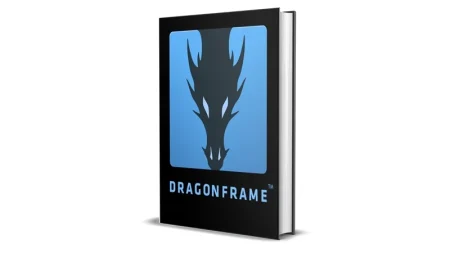
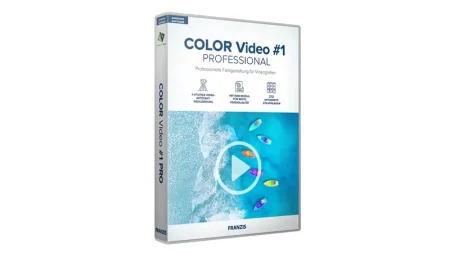
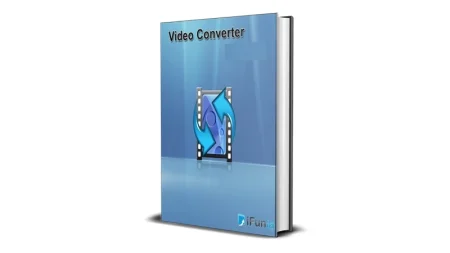

Be the first to review “Movavi Video Converter [Lifetime] for Windows or macOS”