Adobe Prelude [Lifetime] for Windows or macOS
$11.99 – $39.99
⌛ Limited Promotion! Prices may go back up!
🎁 FREE DELIVERY to your email from 5 mins to 6 hours
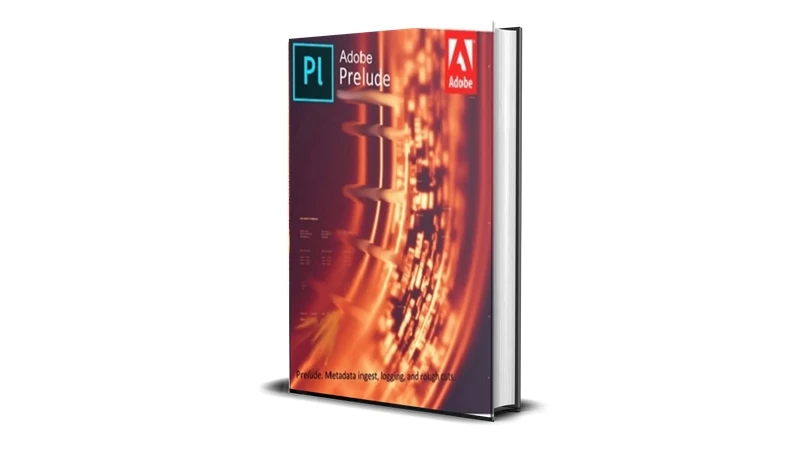
Adobe Prelude [Lifetime] for Windows or macOS
$11.99 – $39.99Request a Call Back
- Read First
Size Guide

ALL PRODUCTS IN DIGITAL FORMAT
🌻 In the form of a link that you have to download🌻 Not getting a Physical Product (CD or Flashdisk)🌻 Don't worry about Damage because Files are always Protected🌻 Safe from Viruses and Malware (always Scanned)🌻 Received on the same day very fast🌻 Free Shipping (Includes Tax & Fee)🌻 Instant and Fast received🌻 No need to wait for the Courier for days🌻 Can be downloaded repeatedly🌻 The locked link can only be accessed by the Buyer's Email🌻 Cannot be shared with other people (Other Email)
ABOUT PRODUCT SHIPPING
🌷 Products are sent via Email🌷 There is no physical delivery in any form🌷 Free Shipping to ALL COUNTRIES IN THE WORLD🌷 Even buying 1 product is still free shipping (no minimum purchase)🌷 Faster, easier and simpler🌷 Please include your email in the notes when purchasing🌷 The email contains a product link that is ready for you to download🌷 Only accessible by Buyer Email🌷 Cannot be shared or accessed by other e-mails🌷 One click, the file will be downloaded immediately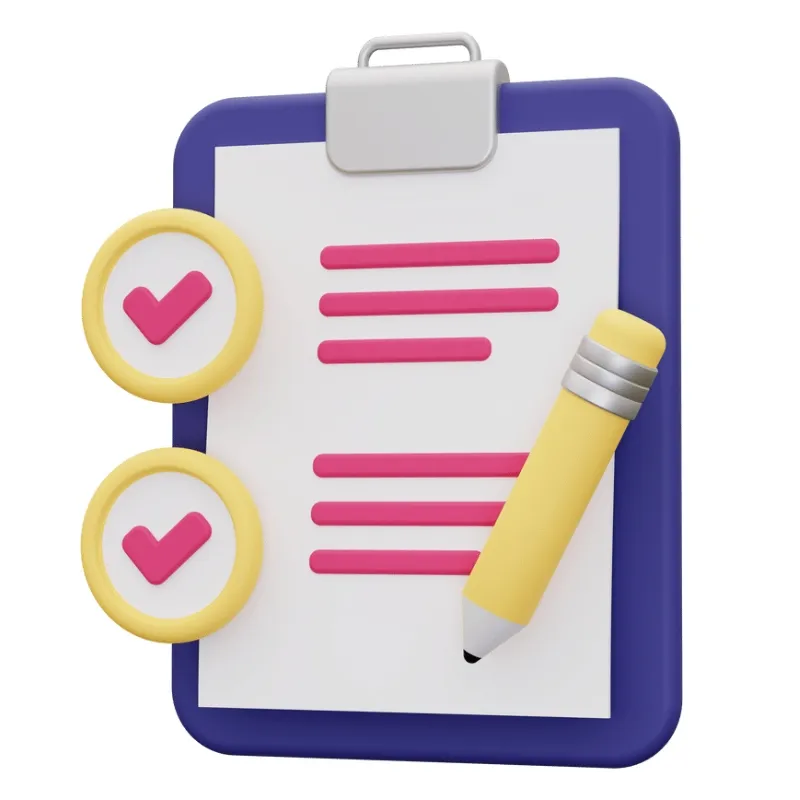
HOW TO USE THE PRODUCT
🌹 Open Email to access your Order🌹 Click the link to start downloading the file🌹 After downloading, open File🌹 Follow the Guide that is in it🌹 Each product is equipped with How to Use🌹 Guide in English, use Translate (Google)🌹 Don't worry especially for Beginners because it's Easy🌹 If confused you can CONTACT US🌹 We will give instructions to you until the product is successfully used🌹 100% money back guarantee if the product cannot be used🌹 With Terms and Conditions that apply
HOW TO CLAIM BONUS
🍀 Every Buyer is entitled to a Bonus🍀 You can check in Email and My Account🍀 You can also CALL US to ask for Bonuses🍀 Follow the Terms and Conditions to get the Bonus🍀 The bonus is forfeited in violation of the Terms - Warranty & Return
Warranty and Returns

ABOUT WARRANTY
👑 Buyers are protected by Paypal Security👑 Products are guaranteed for 7 days👑 If there is any issue, Buyers can Contact Us👑 Provide the Invoice or other Proof of Purchase👑 Include Proof in the form of Photos or Videos👑 Tell us about the problem that occurred with the purchased Product👑 We will assist until the issue is resolved👑 If necessary, Team Viewer will be used👑 Guaranteed replacement of similar products👑 Money-back guarantee if the product is unusable👑 Eligible for a refund
CONDITIONS FOR REQUESTING A REFUND
♻️ Complaints must be made within 7 days of receiving the product♻️ Complaints received after 7 days will not be accepted♻️ Provide at least 1 proof (can be a photo, image, or video)♻️ Have followed the instructions provided but the product still cannot be used♻️ Used Team Viewer but our team cannot solve the problem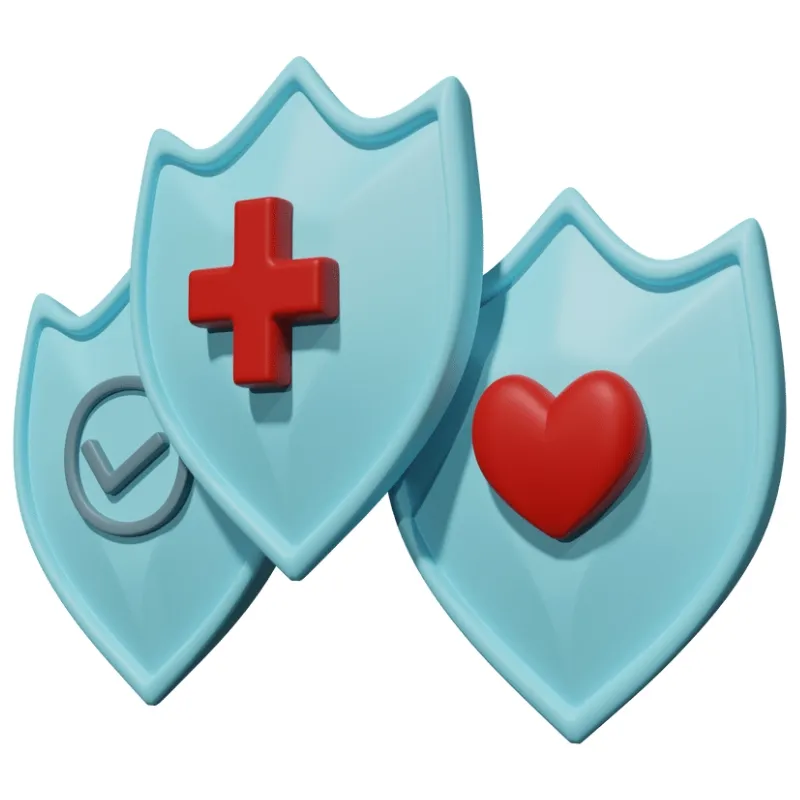
SOLUTIONS OFFERED
👍 Provided with instructions until Team Viewer is performed👍 Replacement with similar product (Different File)👍 Exchange with other products👍 100% Money Back Guarantee without Deduction - Ask a Question
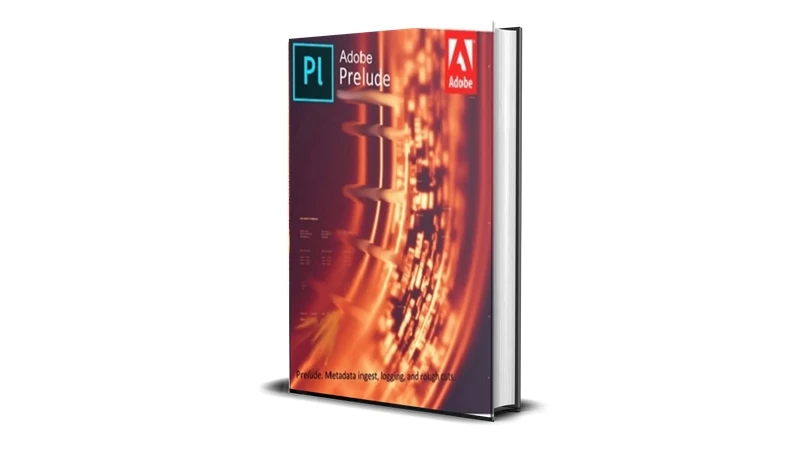
Adobe Prelude [Lifetime] for Windows or macOS
$11.99 – $39.99Ask a Question
Information about Ad0be Prelude
Ad0be Prelude is an impressive multimedia organizing tool for sorting and arranging all types of movies, clips, and video clips. It is a reliable transcoding and tagging video production software designed for intuitive, efficient metadata entry, that lets you tag and transcode video footage rapidly.It is a powerful utility which enables you easily transfer file-based sequences, encode virtually any format, and rename clips.It is an efficient application which provides a wide range of effective tools to help you organize, work faster, and optimize production processes.This wonderful tool has the capability to edit video in resolutions up to 10,240 x 8,192.It supports a wide range of cameras such as Nikon, Sony, Panasonic and makes it easier to import and edit digitally recorded videos. Integrated with other Ad0be video tools to enjoy seamless video production from start to finish. Prelude CC provides more efficient transfer, verification, and video sequences thanks to a simple user interface.
Ad0be Prelude is an excellent application which provides a wide range of advanced tools to help you develop and edit video content faster and even more organized.Based on enhanced and the latest GPU acceleration technology, this great tool allows users to view results without the need to render the videos first, thus speeding up the workflow.Also, it comes integrated with advanced applications such as After Effects, Photoshop, Illustrator, Audition which incredibly improve the overall workflow.It also allows you to control the frame rate, media channels and aspect ratio faster. It also enables you to preview clips and create rough cuts that open directly in Ad0be Premiere Pro to keep your production vision intact and accelerate the editing process. It allows adding direction and organization comments to specific sequences through media labeling and creating initial assemblies that flow in Ad0be Premiere Pro.
Features and Overview of Ad0be Prelude
- Visual Editor shortcut
- Improved matching of audio channels
- Voice over
- Transitions at the pre-assembly
- Shortcuts for tagging
- Improved user interface with HiDPI support
- Support for multiple audio tracks
- Support for entry and exit points
- Converting files when inserting
- Comparison tag colors
- Playback mode the Cinema
- View thumbnails when you hover
- Renaming when inserting files
- Ability to determine the necessary inf rmatsii to insert clips
- Integration with Ad0be Story to convert scripts into metadata
- Collaborate using as Ad0be Anywhere
- Box files directly to the selected packages
- Metadata support the Sony XMPilot
- Support for 64-bit files in Windows and the Mac OS
- Pre-installation Export
- Metadata searchable by all fields
- Full and partial insertion
- Transcoding to multiple formats when you paste
- Fast marking materials
- Integration of virtually any workflow
- Creation of advanced materials collections
- Scrolling thumbnails insert dialog box
- Custom markers
- Adjustable import metadata
- Customizable extensibility
- Impressive organizing tool for sorting and arranging all types of movies, clips, and video clips.
- Powerful utility which enables you easily transfer file-based sequences, encode virtually any format, and rename clips.
- Provides a wide range of effective tools to help you organize, work faster, and optimize production processes.
- Capability to edit video in resolutions up to 10,240 x 8,192.
- Supports a wide range of cameras such as Nikon, Sony, Panasonic and makes it easier to import and edit digitally recorded videos.
- Provides a wide range of advanced tools to help you develop and edit video content faster and even more organized.
- Uses GPU acceleration technology allowing you to view results without the need to render the videos first.
- Comes integrated with advanced applications such as After Effects, Photoshop, Illustrator, Audition which incredibly improve the overall workflow.
- Allows you to control the frame rate, media channels and aspect ratio faster.
- Enables you to preview clips and create rough cuts that open directly in Ad0be Premiere Pro to keep your production vision intact and accelerate the editing process.
System Requirements and Technical Details
- Operating System: Windows Vista/Windows 7/Windows 8/Windows 10/Windows 11
- Processor: 1.9 GHz
- Memory: 2 GB RAM
- DirectX: Version 10
- Storage: 6 GB available space
- Sound Card: DirectX compatible sound card
List of Available Ad0be Prelude Series
The following is a list of the Ad0be Prelude series available at the Phoenix3dart store:
- Ad0be Prelude 2014
- Ad0be Prelude 2017
- Ad0be Prelude 2017 macOS
- Ad0be Prelude 2018
- Ad0be Prelude 2018 macOS
- Ad0be Prelude 2019
- Ad0be Prelude 2019 macOS
- Ad0be Prelude 2020
- Ad0be Prelude 2020 macOS
- Ad0be Prelude 2021
- Ad0be Prelude 2021 macOS
- Ad0be Prelude 2022
* See thousands of other products at Phoenix3dart Big Store ️️
Important to Know Before Purchase!
- This is a Digital item, no CD/DVD or physical package will be shipped
- Orders are sent via EMAIL, fast and FREE SHIPPING
- Easy installation with a provided guide
- Software is guaranteed to work 100% and can be played
- Full Activation (LIFETIME) – Not a Trial – Not a Demo
- Cannot be Updated
- Can be run Offline, anywhere, anytime
- Used on Windows devices (for macOS, please use BootCamp)

UPC: 27939611000113 | EAN: 939611000113
| SELECT SERIES | Prelude 2014, Prelude 2017, Prelude 2017 macOS, Prelude 2018, Prelude 2018 macOS, Prelude 2019, Prelude 2019 macOS, Prelude 2020, Prelude 2020 macOS, Prelude 2021, Prelude 2021 macOS, Prelude 2022 |
|---|
Reviews
There are no reviews yet.
- TOOLS
- SOFTWARE APPS
- MOVIES
- EBOOK
- Engineering
- Profession
- Fiction & Fantasy
- Religion & Spirituality
- Food and Drink
- Romance & Love
- Health & Medicine
- Science
- History & Lore
- Sport
- Arts & Entertainment
- Homes & Buildings
- Technology
- Biographies & Experiences
- Horror & Mystery
- Travel
- Business & Finance
- Manga Novels
- Young adult
- Delicious Cooking
- Marriage & Relationships
- Design
- Parenting
- Education
- Political
- HARDWARE
- GAMES
❤️️❤️️❤️️❤️️❤️️ RELATED PRODUCTS ❤️️❤️️❤️️❤️️❤️️
-
Adobe Photoshop Elements [Lifetime] for Windows or macOS $11.99 – $39.99SELECT SERIESPhotoshop Elements 2012Photoshop Elements 2013Photoshop Elements 2014Photoshop Elements 2015Photoshop Elements 2016Photoshop Elements 2017Photoshop Elements 2018Photoshop Elements 2018 macOSPhotoshop Elements 2019Photoshop Elements 2020Photoshop Elements 2020 macOSPhotoshop Elements 2021Photoshop Elements 2021 macOSPhotoshop Elements 2022Photoshop Elements 2022 macOSPhotoshop Elements 2023Photoshop Elements 2023 macOSPhotoshop Elements 2024Select options
⌛ Limited Promotion! Prices may go back up!
🎁 FREE DELIVERY to your email from 5 mins to 6 hours
-
Adobe FrameMaker [Lifetime] for Windows $11.99 – $39.99Select options
⌛ Limited Promotion! Prices may go back up!
🎁 FREE DELIVERY to your email from 5 mins to 6 hours
-
Adobe InCopy [Lifetime] for Windows or macOS $14.99 – $49.99Select options
⌛ Limited Promotion! Prices may go back up!
🎁 FREE DELIVERY to your email from 5 mins to 6 hours
-
Adobe SpeedGrade [Lifetime] for Windows or macOS $14.99 – $19.99Select options
⌛ Limited Promotion! Prices may go back up!
🎁 FREE DELIVERY to your email from 5 mins to 6 hours
-
Adobe Character Animator [Lifetime] for Windows or macOS $14.99 – $49.99SELECT SERIESCharacter Animator 2018Character Animator 2018 macOSCharacter Animator 2019Character Animator 2019 macOSCharacter Animator 2020Character Animator 2020 macOSCharacter Animator 2021Character Animator 2021 macOSCharacter Animator 2022Character Animator 2022 macOSCharacter Animator 2023Character Animator 2023 macOSCharacter Animator 2024Character Animator 2024 macOSSelect options
⌛ Limited Promotion! Prices may go back up!
🎁 FREE DELIVERY to your email from 5 mins to 6 hours
-
Artlantis Studio [Lifetime] for Windows or macOS $14.99 – $39.99Select options
⌛ Limited Promotion! Prices may go back up!
🎁 FREE DELIVERY to your email from 5 mins to 6 hours
-
Adobe Fresco [Lifetime] for Windows $19.99 – $39.99Select options
⌛ Limited Promotion! Prices may go back up!
🎁 FREE DELIVERY to your email from 5 mins to 6 hours
-
3D Coat [Lifetime] for Windows or macOS $19.99 – $49.99Select options
⌛ Limited Promotion! Prices may go back up!
🎁 FREE DELIVERY to your email from 5 mins to 6 hours
-
Adobe Dimension [Lifetime] for Windows or macOS $14.99 – $39.99Select options
⌛ Limited Promotion! Prices may go back up!
🎁 FREE DELIVERY to your email from 5 mins to 6 hours
-
Adobe Animate [Lifetime] for Windows or macOS $14.99 – $49.99Select options
⌛ Limited Promotion! Prices may go back up!
🎁 FREE DELIVERY to your email from 5 mins to 6 hours

-
Adobe Premiere Rush [Lifetime] for Windows or macOS $14.99 – $39.99Select options
⌛ Limited Promotion! Prices may go back up!
🎁 FREE DELIVERY to your email from 5 mins to 6 hours
-
Acrobat Pro DC [Lifetime] for Windows or macOSRated 5.00 out of 5$14.99 – $49.99Select options
⌛ Limited Promotion! Prices may go back up!
🎁 FREE DELIVERY to your email from 5 mins to 6 hours

-
Adobe Captivate [Lifetime] for Windows or macOS $9.99 – $29.99Select options
⌛ Limited Promotion! Prices may go back up!
🎁 FREE DELIVERY to your email from 5 mins to 6 hours
-
Adobe Acrobat Reader DC [Lifetime] for Windows or macOS $12.99 – $29.99Select options
⌛ Limited Promotion! Prices may go back up!
🎁 FREE DELIVERY to your email from 5 mins to 6 hours

-
Adobe Muse [Lifetime] for Windows or macOS $14.99 – $29.99Select options
⌛ Limited Promotion! Prices may go back up!
🎁 FREE DELIVERY to your email from 5 mins to 6 hours
-
Adobe Camera Raw [Lifetime] for Windows or macOS $9.99 – $39.99Select options
⌛ Limited Promotion! Prices may go back up!
🎁 FREE DELIVERY to your email from 5 mins to 6 hours
-
Adobe RoboHelp [Lifetime] for Windows $19.99 – $39.99Select options
⌛ Limited Promotion! Prices may go back up!
🎁 FREE DELIVERY to your email from 5 mins to 6 hours
-
Adobe Flash Professional [Lifetime] for Windows or macOS $7.99 – $19.99Select options
⌛ Limited Promotion! Prices may go back up!
🎁 FREE DELIVERY to your email from 5 mins to 6 hours
-
Adobe DNG Converter [Lifetime] for Windows or macOS $14.99 – $39.99Select options
⌛ Limited Promotion! Prices may go back up!
🎁 FREE DELIVERY to your email from 5 mins to 6 hours
-
Adobe Bridge [Lifetime] for Windows or macOS $14.99 – $49.99Select options
⌛ Limited Promotion! Prices may go back up!
🎁 FREE DELIVERY to your email from 5 mins to 6 hours


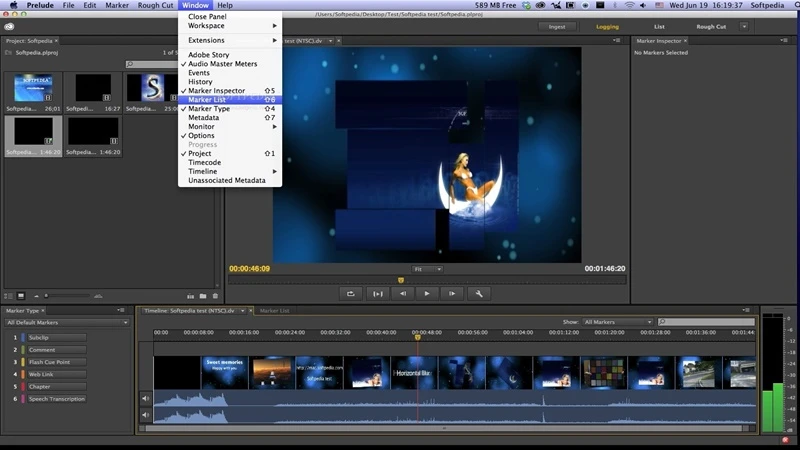


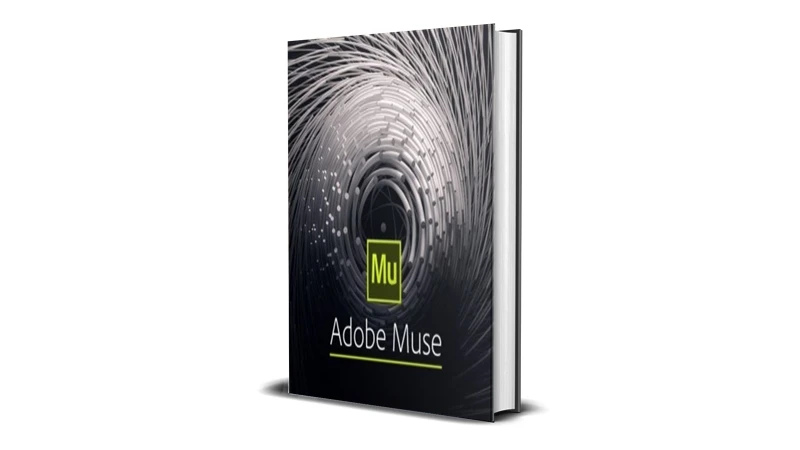
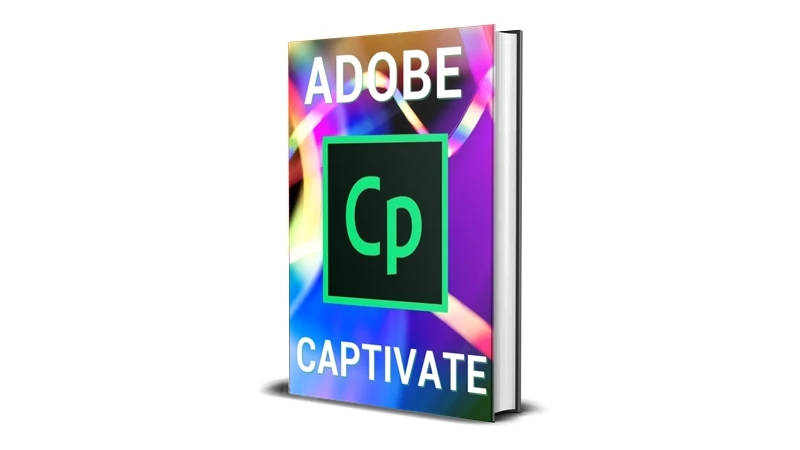
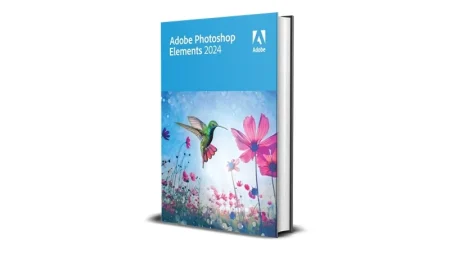
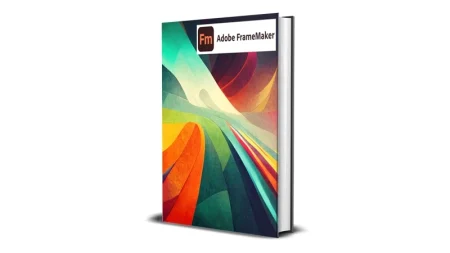
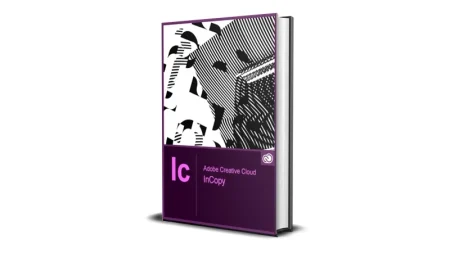

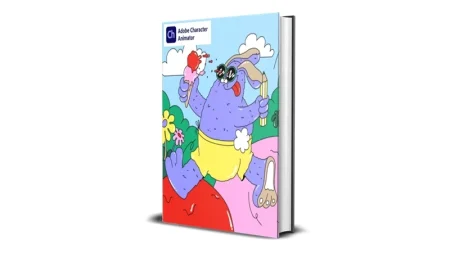
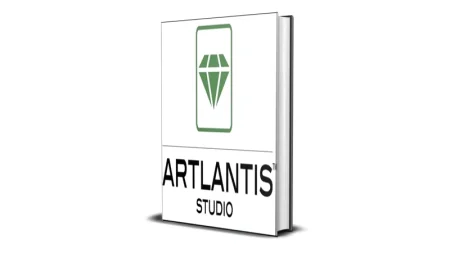
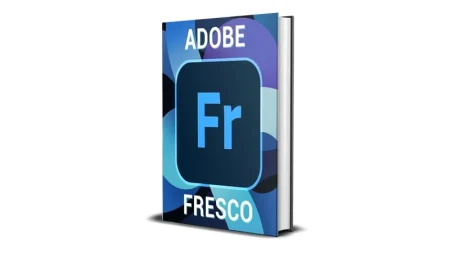
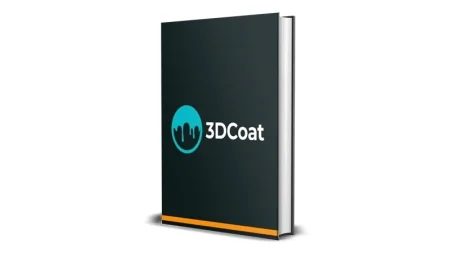
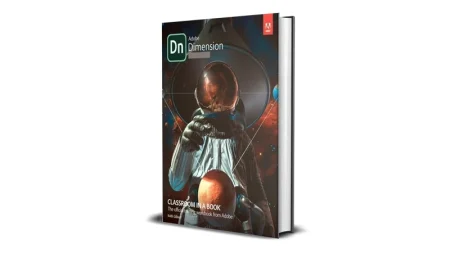
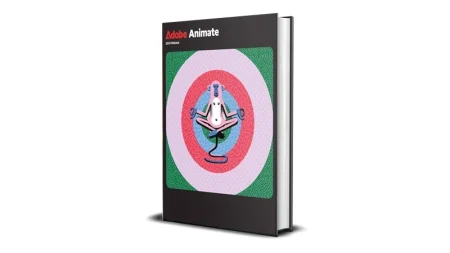
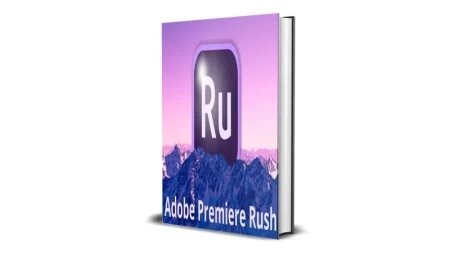
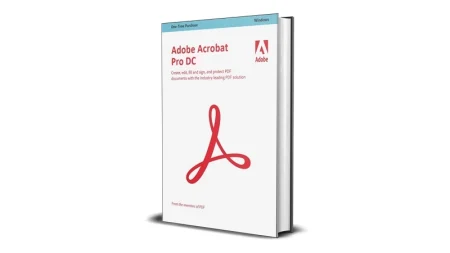
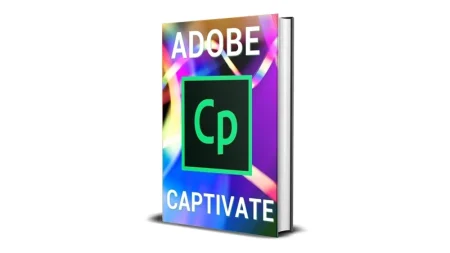

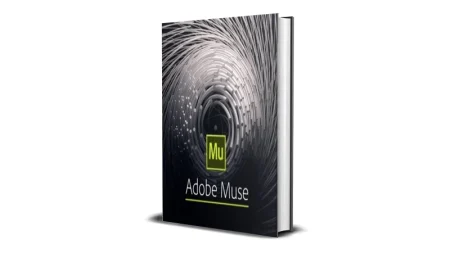
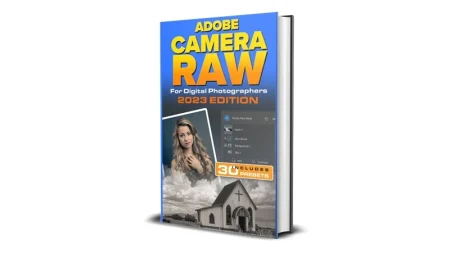
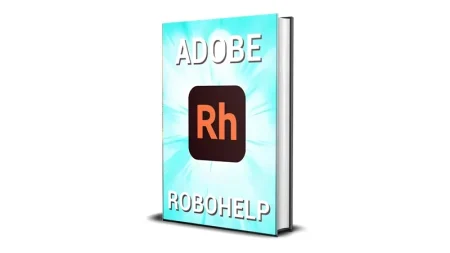
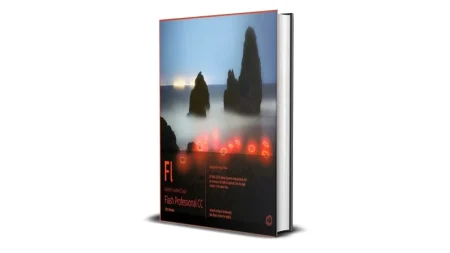
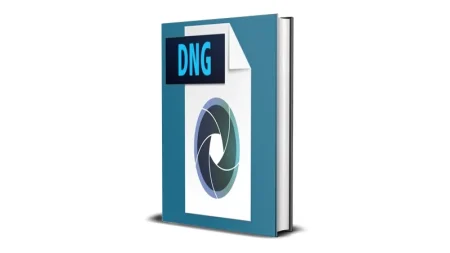
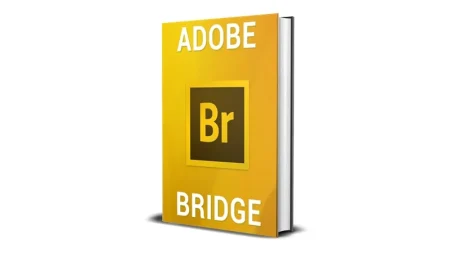
Be the first to review “Adobe Prelude [Lifetime] for Windows or macOS”