How to buy products in the Phoenix3Dart store
For those of you who are visiting the Phoenix3Dart store for the first time and have never ordered before, you must read this post. Here we will briefly discuss how to shop at the Phoenix3Dart store.
1. Select the product you want to buy, then click the “My Cart” menu or click the Shopping Bag icon.
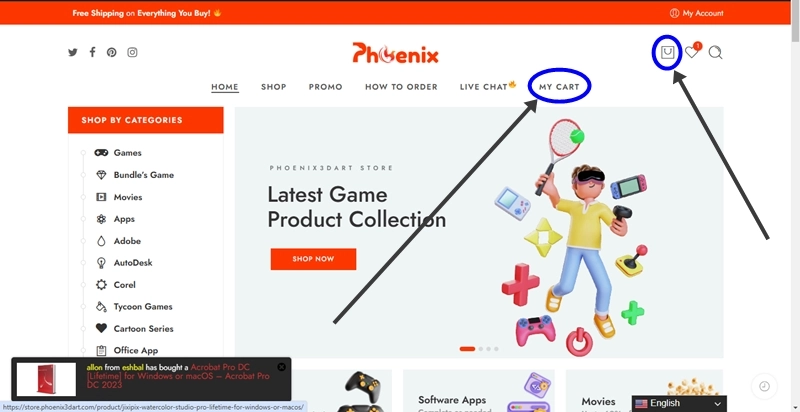
2. Enter the voucher (if there is none) it means it has not met the minimum Purchase.
3. Complete the form by filling in the Name, Address, Email, and Mobile Number
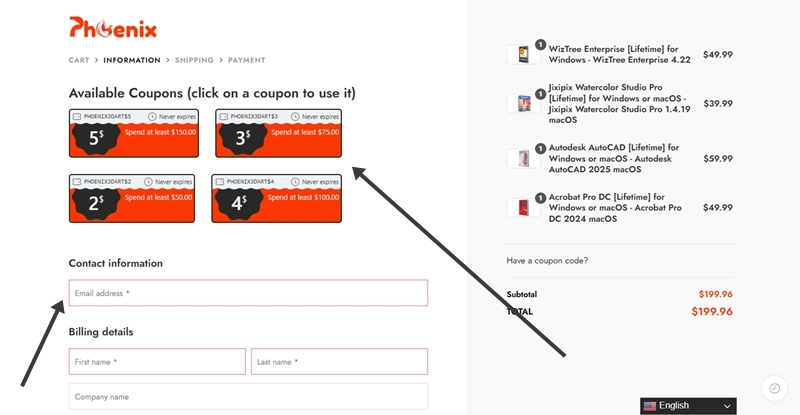
4. For shipping, it is filled in automatically (just ignore it), the default is “FREE SHIPPING”
5. Next, we click the “Continue to Payment” button.
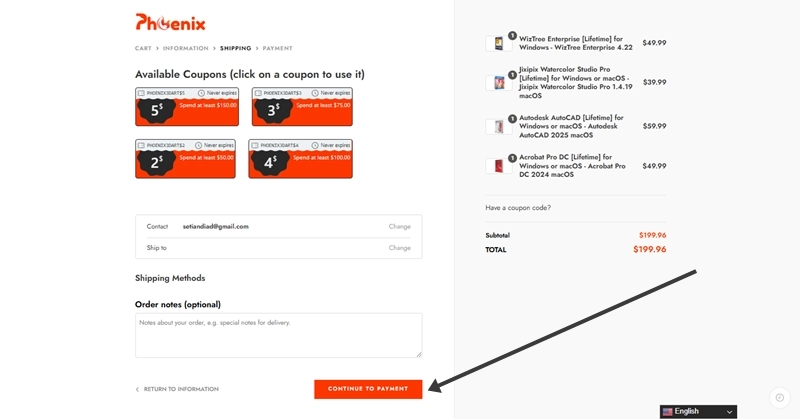
- Choose one of the payment methods:
- Paypal (Paypal Balance, Venmo, Paypal Paylater, Credit Card, Debit Card)
- Cryptomus (Bitcoin, Altcoin, Cryptocurrency, Credit Card, 30+ Crypto Wallet)
- Bitcoin (Extra Discount 5%)
- Plisio (Bitcoin, USDT, Ethereum, DogeCoin, Litecoin, Shiba Inu, Tron, Altcoin, and others)
- Bank Transfer (Citibank, Barclays, Banking Circle, or Standard Chartered)
- Payoneer (Manual Payment)
- Skrill (Manual Payment)
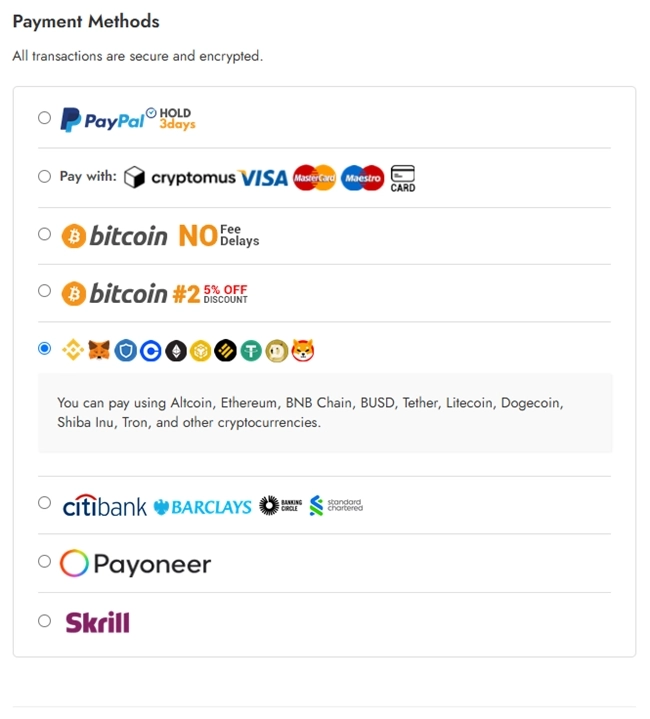
7. Complete the payment, then a notification will appear to us. And we will process the order immediately.
* Please include an active email, because that email will be used to receive the Order.
How to pay with Cryptocurrency at Phoenix3Dart store
First we recommend you to use Plisio because:
– We cover the fees
– Easy, Safe, and Fast
– Several popular Cryptocurrencies available
– Fast transactions without Hold
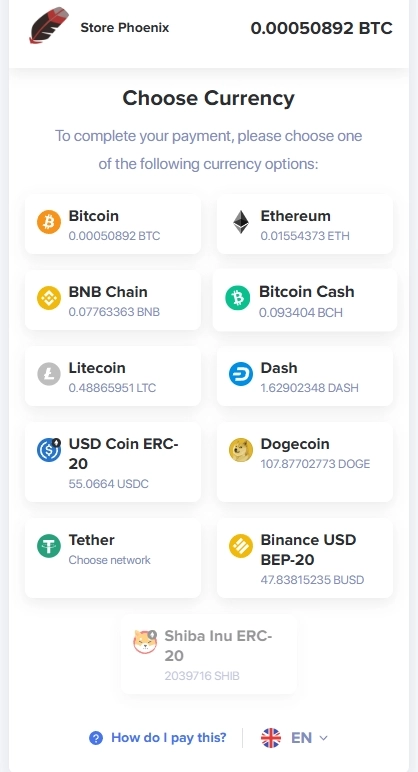
At Checkout, you select Plisio then you will be directed to the Payment page. Select the Cryptocurrency you want to use as a payment method. For example using Bitcoin.
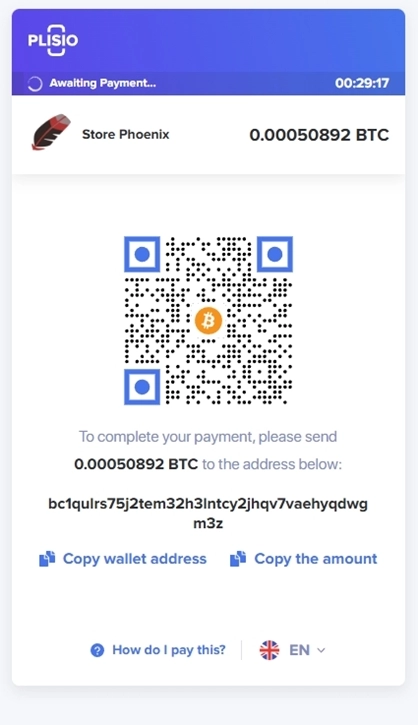
Next, you can copy the destination Wallet Address and the Amount to be paid. You can also open your Crypto Wallet then Scan for faster and easier payments.
Pay using Cryptomus can use Credit Card
You can also use Cryptomus when making payments at the Phoenix3Dart store. The advantages:
– Can use a Debit Card or Credit Card
– Many Cryptocurrency options available
– There are more than 30+ Crypto Wallets that you can use
– Safe and Easy Payment Process
– Free hold, payments are received directly and orders can be sent immediately
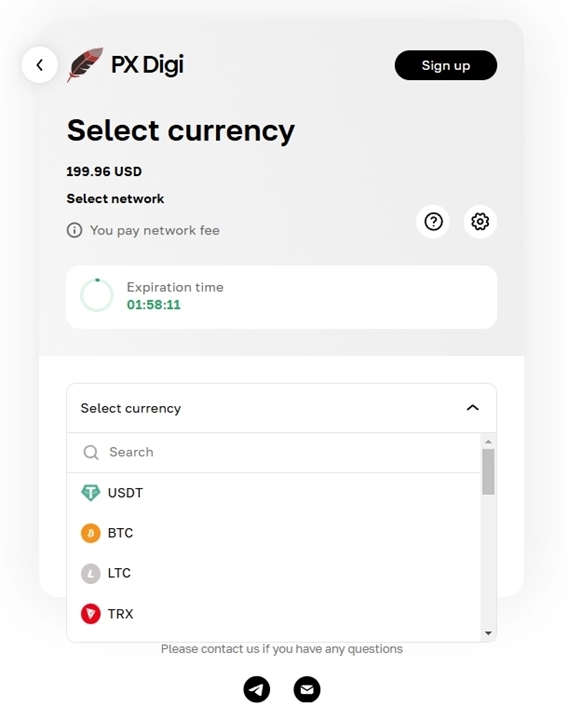
At checkout you select Cryptomus. Then you are directed to a page to select the Cryptocurrency you want to use as payment. For example, use: Tether (USDT)
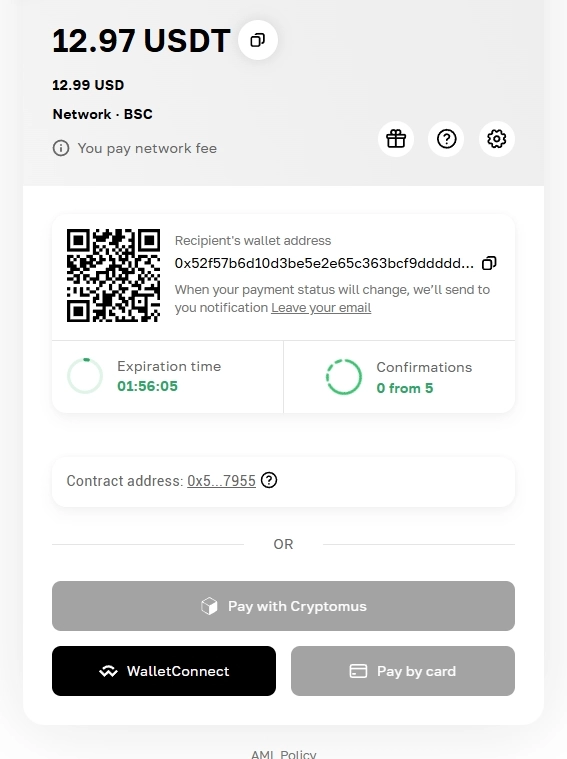
Next, a barcode, wallet address, and the amount to be paid will appear. You can pay using a Debit Card or Credit Card.
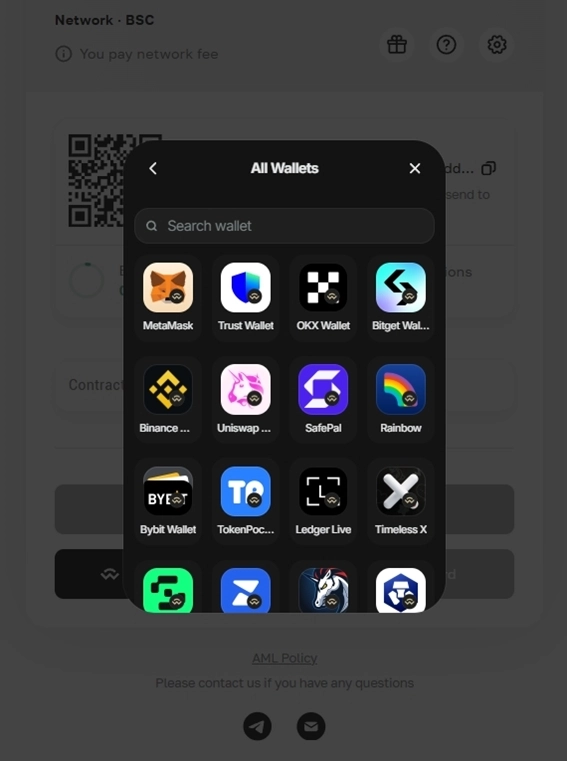
You can also pay using your preferred Crypto Wallet (which you use). There are more than 30+ crypto wallets that you can use for payment.
Payments using Cryptocurrency are very popular nowadays because apart from being Fast, Safe, they are also Hold-free which means orders can be sent faster.
Pay using Paypal at the Phoenix3Dart store
You can also pay using Paypal. But here you use Paypal Express as payment because you often experience problems when using Paypal Business such as:
– Transaction canceled by Paypal
– Funds are held so that we cannot process orders (Orders are processed for a long time)
– Problematic accounts (Banned) for no apparent reason
But even so, we still provide Paypal as payment. Here’s how to make payments via Paypal Me:
1. Select Paypal at checkout. After that you will be directed to the information page related to Paypal Express Checkout
2. To continue click the “Click Here to Pay with Paypal Express” button
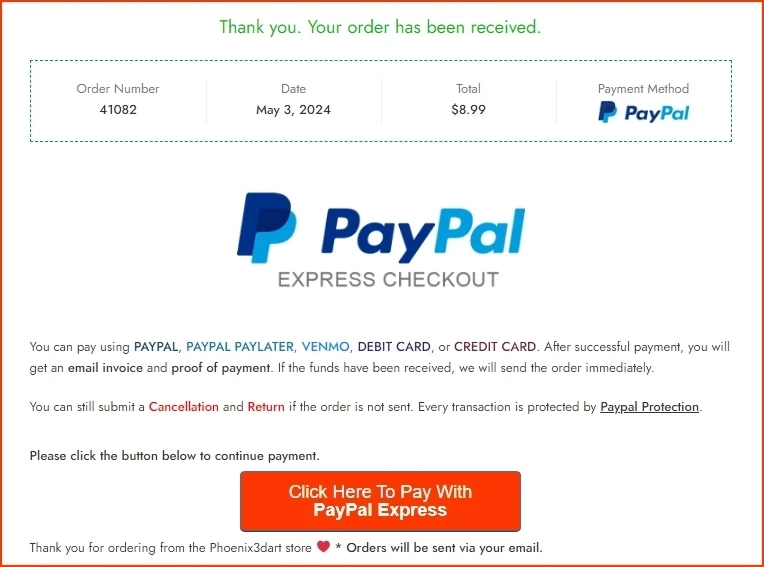
3. Next, you will be directed to the Paypal page
4. There, the Price List in USD (Default) appears
5. If you want to pay in USD Dollars, you can continue by clicking on “Send”
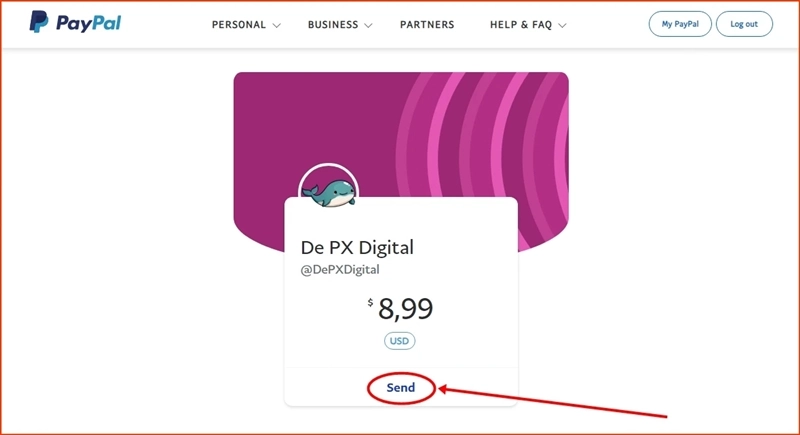
6. But if you want to change the currency, you click the button that says “USD” then select the currency you want to use
7. If you have continued by clicking “Send”
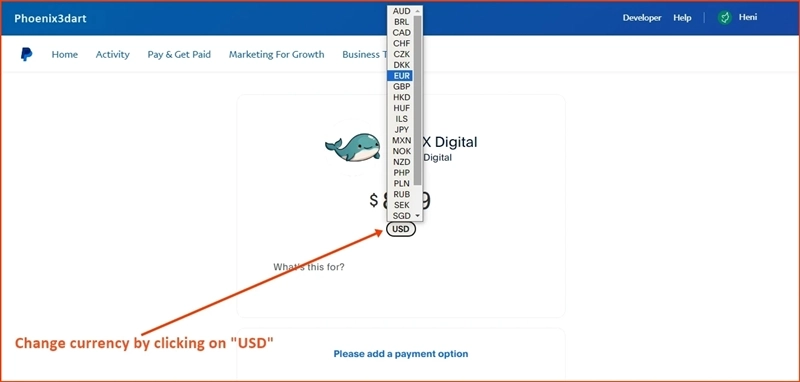
8. The last step you can choose the Payment Source can be from:
– Paypal Balance
– Paypal Paylater
– Venmo
– Debit Card
– Credit Card
There is also a Fee of 0 because the costs are borne by us (the Seller).
9. Next, click the “Send” button to complete the Payment
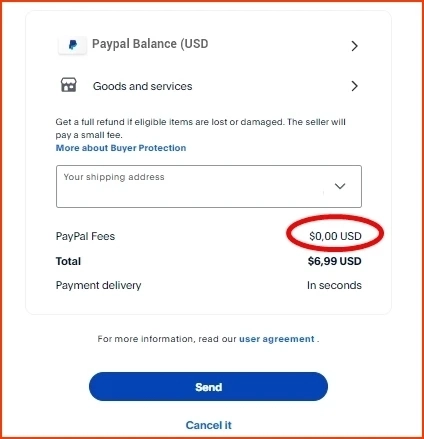
Once the payment is complete, we will get a New Order Notification. Your order will be processed immediately.

