Autodesk Navisworks Manage [Lifetime] for Windows
$19.99 – $39.99
⌛ Limited Promotion! Prices may go back up!
🎁 FREE DELIVERY to your email from 5 mins to 6 hours
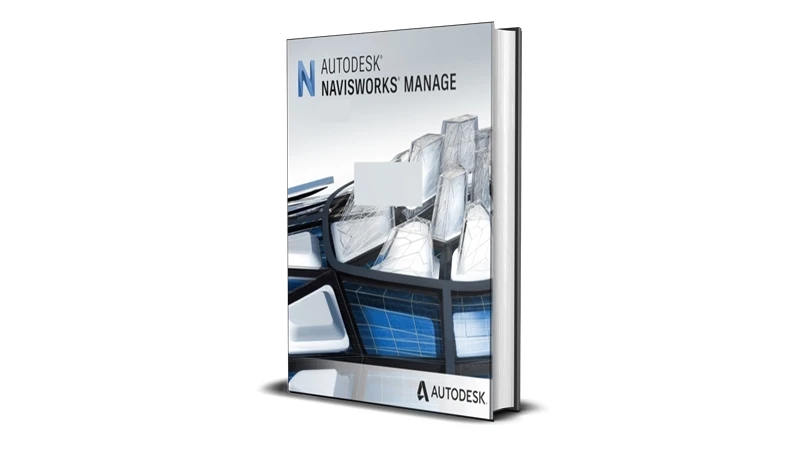
Autodesk Navisworks Manage [Lifetime] for Windows
$19.99 – $39.99Request a Call Back
- Size Guide
Size Guide

ALL PRODUCTS IN DIGITAL FORMAT
🌻 In the form of a link that you have to download🌻 Not getting a Physical Product (CD or Flashdisk)🌻 Don't worry about Damage because Files are always Protected🌻 Safe from Viruses and Malware (always Scanned)🌻 Received on the same day very fast🌻 Free Shipping (Includes Tax & Fee)🌻 Instant and Fast received🌻 No need to wait for the Courier for days🌻 Can be downloaded repeatedly🌻 The locked link can only be accessed by the Buyer's Email🌻 Cannot be shared with other people (Other Email)
ABOUT PRODUCT SHIPPING
🌷 Products are sent via Email🌷 There is no physical delivery in any form🌷 Free Shipping to ALL COUNTRIES IN THE WORLD🌷 Even buying 1 product is still free shipping (no minimum purchase)🌷 Faster, easier and simpler🌷 Please include your email in the notes when purchasing🌷 The email contains a product link that is ready for you to download🌷 Only accessible by Buyer Email🌷 Cannot be shared or accessed by other e-mails🌷 One click, the file will be downloaded immediately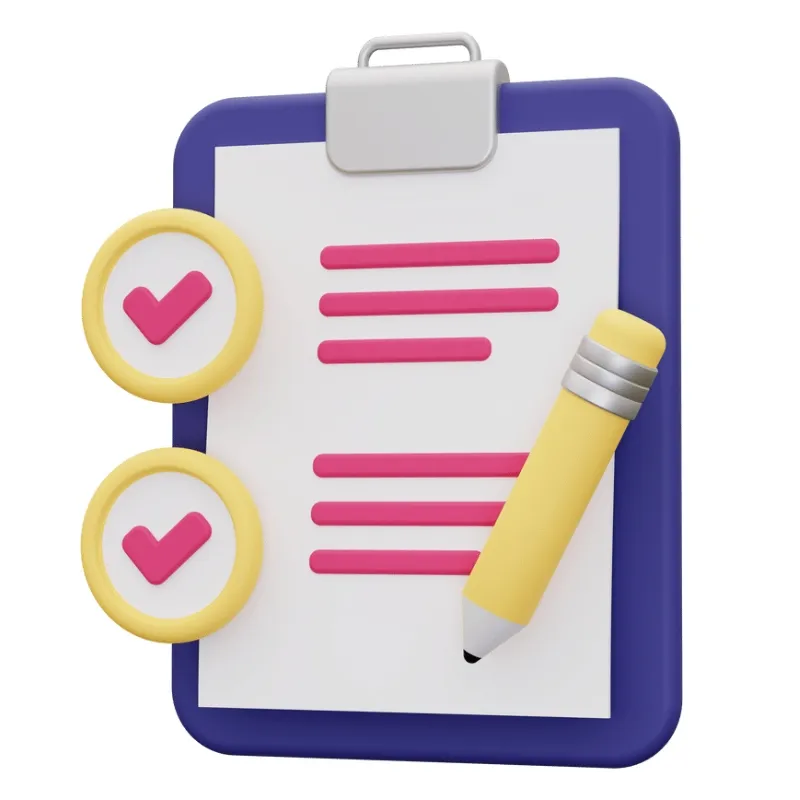
HOW TO USE THE PRODUCT
🌹 Open Email to access your Order🌹 Click the link to start downloading the file🌹 After downloading, open File🌹 Follow the Guide that is in it🌹 Each product is equipped with How to Use🌹 Guide in English, use Translate (Google)🌹 Don't worry especially for Beginners because it's Easy🌹 If confused you can CONTACT US🌹 We will give instructions to you until the product is successfully used🌹 100% money back guarantee if the product cannot be used🌹 With Terms and Conditions that apply
HOW TO CLAIM BONUS
🍀 Every Buyer is entitled to a Bonus🍀 You can check in Email and My Account🍀 You can also CALL US to ask for Bonuses🍀 Follow the Terms and Conditions to get the Bonus🍀 The bonus is forfeited in violation of the Terms - Delivery & Return
Warranty and Returns

ABOUT WARRANTY
👑 Buyers are protected by Paypal Security👑 Products are guaranteed for 7 days👑 If there is any issue, Buyers can Contact Us👑 Provide the Invoice or other Proof of Purchase👑 Include Proof in the form of Photos or Videos👑 Tell us about the problem that occurred with the purchased Product👑 We will assist until the issue is resolved👑 If necessary, Team Viewer will be used👑 Guaranteed replacement of similar products👑 Money-back guarantee if the product is unusable👑 Eligible for a refund
CONDITIONS FOR REQUESTING A REFUND
♻️ Complaints must be made within 7 days of receiving the product♻️ Complaints received after 7 days will not be accepted♻️ Provide at least 1 proof (can be a photo, image, or video)♻️ Have followed the instructions provided but the product still cannot be used♻️ Used Team Viewer but our team cannot solve the problem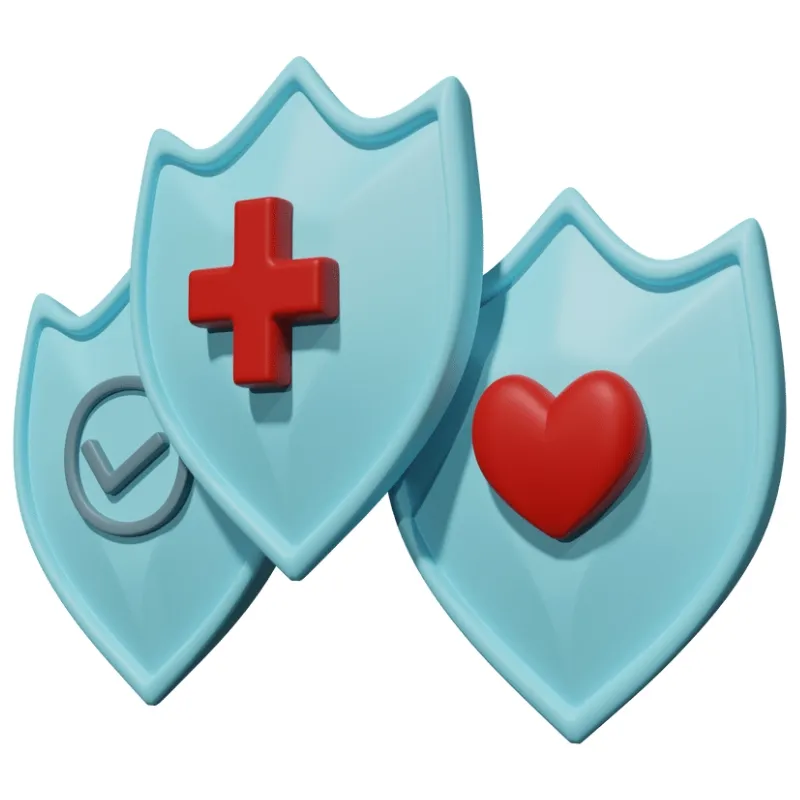
SOLUTIONS OFFERED
👍 Provided with instructions until Team Viewer is performed👍 Replacement with similar product (Different File)👍 Exchange with other products👍 100% Money Back Guarantee without Deduction - Ask a Question
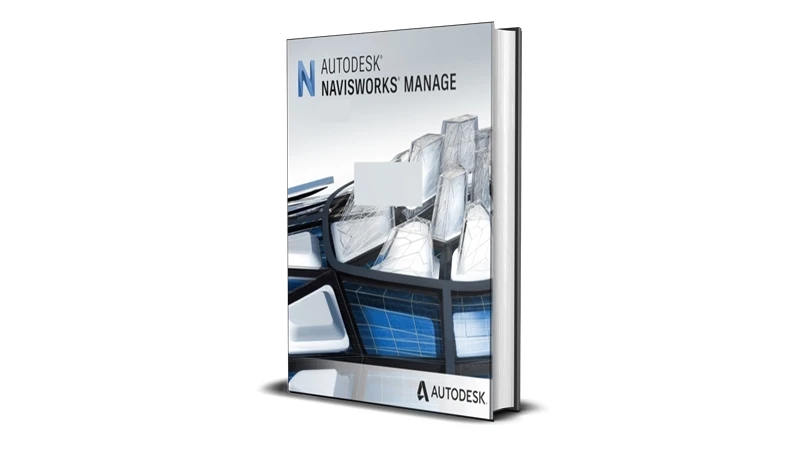
Autodesk Navisworks Manage [Lifetime] for Windows
$19.99 – $39.99Ask a Question
Information about Autodesk Navisworks Manage
Autodesk Navisworks Manage is a popular 3D design and analysis application which allows engineers to review 3D models, construction and architecture projects. It is a powerful and comprehensive suite which comes loaded with a variety of cutting-edge tools and features allowing engineers, architects, and designers to manage their projects and easily design construction or industrial products. It has the ability to combine data from multiple sources to avoid issues, errors and problems. It supports various input file formats, such as 3DS, PRJ, DGN, DWF, DWFX, W2D and many more. Navisworks Manage project review software lets architecture, engineering, and construction professionals holistically review integrated models and data with stakeholders during preconstruction to better control project outcomes.
Autodesk Navisworks Manage is a universal application which provides a rich set of reliable and accurate tools allowing engineers and designers to thoroughly analyze each detail of a project. The latest version uses a robust rendering engine which can generate photo-realistic representations of the 3D model, with shading and reflection effects. It also provides handy reviewing tools allowing easy design visualization and quality assessment. You can easily change the perspective, focus on certain sections, save important viewpoints and load them with a single click. The program also provides complete collaboration among team members in order to deliver sustainable and innovative projects in a timely fashion. All in all, Autodesk Navisworks Manage is an impressive application for engineers, architects and designers to help them analyze and review the entire project. Navisworks Manage project review software program lets architecture, engineering, and construction professionals holistically review integrated models and data with stakeholders during preconstruction to better control project outcomes.
Features and Overview of Autodesk Navisworks Manage
- Allows engineers to review 3D models, construction and architecture projects.
- Enables engineers, architects, and designers to manage their projects and easily design construction or industrial products.
- Ability to combine data from multiple sources to avoid issues, errors and problems.
- Supports various input file formats, such as 3DS, PRJ, DGN, DWF, DWFX, W2D and many more.
- Allows engineers and designers to thoroughly analyze each detail of a project.
- Uses a robust rendering engine which can generate photo-realistic representations of the 3D model, with shading and reflection effects.
- Provides handy reviewing tools allowing easy design visualization and quality assessment.
- Lets you easily change the perspective, focus on certain sections, save important viewpoints and load them with a single click.
- Provides complete collaboration among team members in order to deliver sustainable and innovative projects in a timely fashion.
- Visualize sections more efficiently, with cut plane highlighting now available.
- Run clash detections more quickly and efficiently. Only available in Navisworks Manage.
- Utilize Revit’s open-source code to handle IFC filesRevit’s open-source code enhancements.
- A new beta file loader for DGN adds more property and model support.
- Share data and workflows with BIM 360 projects.
- Open Navisworks files within AutoCAD, Revit, and ReCap.
- View clashes in context to help find and resolve conflicts. Only available in Navisworks Manage.
- Create views and share using either Navisworks or BIM 360 Glue.
- Combine design and construction data into a singular model.
- Animate and interact with models.
- Navisworks supports more than 60 different third-party applications.
- Provide equal access to explore the whole project view.
- Publish models in a distributable NWD or DWF file.
- Communicate design intent more effectively and encourage teamwork.
- Quickly measure between points using face, snapping, axis locking, and quick zoom.
- Gain greater clarity and control when adding redlines.
- Simulate 5D construction schedules and logistics.
- Develop compelling 3D animations and imagery
- Add new depths of clarity by coloring project models based on their properties and applying them to your entire project.
- Add quantification from an aggregated model.
- Create renders for whole project models you can store and share in the cloud.
- Explore an integrated project model as it’s built.
- Visualization tools integrate with Autodesk products.
- Work with enhanced point cloud integration.
- Supports 2D and 3D project measurement.
- Get support for 2D PDF sheets.
System Requirements and Technical Details
- Operating System: Windows Vista/Windows 7/Windows 8/Windows 10/Windows 11
- Processor: 2.4 GHz
- Memory: 3-4 GB RAM
- DirectX: Version 10
- Storage: 11 GB available space
- Sound Card: DirectX compatible sound card
List of Available Autodesk Navisworks Manage Series
The following is a list of the Autodesk Navisworks Manage series available at the Phoenix3dart store:
- Autodesk Navisworks Manage 2016
- Autodesk Navisworks Manage 2017
- Autodesk Navisworks Manage 2018
- Autodesk Navisworks Manage 2019
- Autodesk Navisworks Manage 2020
- Autodesk Navisworks Manage 2021
- Autodesk Navisworks Manage 2022
- Autodesk Navisworks Manage 2023
- Autodesk Navisworks Manage 2024
- Autodesk Navisworks Manage 2025
* See thousands of other products at Phoenix3dart Big Store ️️
Important to Know Before Purchase!
- This is a Digital item, no CD/DVD or physical package will be shipped
- Orders are sent via EMAIL, fast and FREE SHIPPING
- Easy installation with a provided guide
- Software is guaranteed to work 100% and can be played
- Full Activation (LIFETIME) – Not a Trial – Not a Demo
- Cannot be Updated
- Can be run Offline, anywhere, anytime
- Used on Windows devices (for macOS, please use BootCamp)

UPC: 2793961100065 | EAN: 93961100065
| SELECT SERIES | Autodesk Navisworks Manage 2016, Autodesk Navisworks Manage 2017, Autodesk Navisworks Manage 2018, Autodesk Navisworks Manage 2019, Autodesk Navisworks Manage 2020, Autodesk Navisworks Manage 2021, Autodesk Navisworks Manage 2022, Autodesk Navisworks Manage 2023, Autodesk Navisworks Manage 2024, Autodesk Navisworks Manage 2025 |
|---|
Reviews
There are no reviews yet.
- GAMES
- TOOLS
- SOFTWARE APPS
- BEST APPS
- MOVIES
- EBOOK
- Delicious Cooking
- Marriage & Relationships
- Design
- Parenting
- Education
- Political
- Engineering
- Profession
- Fiction & Fantasy
- Religion & Spirituality
- Food and Drink
- Romance & Love
- Health & Medicine
- Science
- History & Lore
- Sport
- Arts & Entertainment
- Homes & Buildings
- Technology
- Biographies & Experiences
- Horror & Mystery
- Travel
- Business & Finance
- Manga Novels
- Young adult
- HARDWARE
Related Products
⌛ Limited Promotion! Prices may go back up!
🎁 FREE DELIVERY to your email from 5 mins to 6 hours
⌛ Limited Promotion! Prices may go back up!
🎁 FREE DELIVERY to your email from 5 mins to 6 hours
⌛ Limited Promotion! Prices may go back up!
🎁 FREE DELIVERY to your email from 5 mins to 6 hours
⌛ Limited Promotion! Prices may go back up!
🎁 FREE DELIVERY to your email from 5 mins to 6 hours
⌛ Limited Promotion! Prices may go back up!
🎁 FREE DELIVERY to your email from 5 mins to 6 hours
⌛ Limited Promotion! Prices may go back up!
🎁 FREE DELIVERY to your email from 5 mins to 6 hours
⌛ Limited Promotion! Prices may go back up!
🎁 FREE DELIVERY to your email from 5 mins to 6 hours
⌛ Limited Promotion! Prices may go back up!
🎁 FREE DELIVERY to your email from 5 mins to 6 hours
⌛ Limited Promotion! Prices may go back up!
🎁 FREE DELIVERY to your email from 5 mins to 6 hours
⌛ Limited Promotion! Prices may go back up!
🎁 FREE DELIVERY to your email from 5 mins to 6 hours
⌛ Limited Promotion! Prices may go back up!
🎁 FREE DELIVERY to your email from 5 mins to 6 hours
⌛ Limited Promotion! Prices may go back up!
🎁 FREE DELIVERY to your email from 5 mins to 6 hours


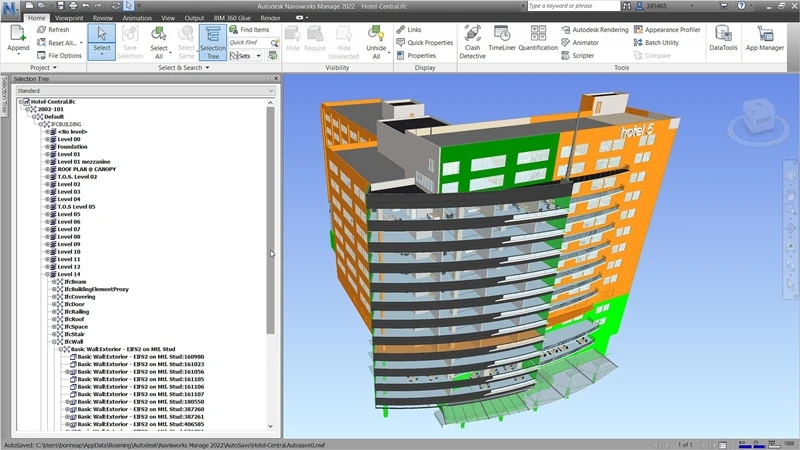
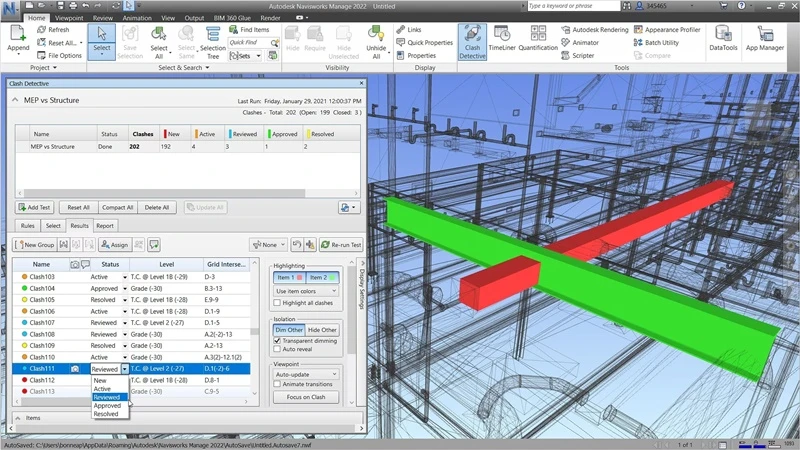
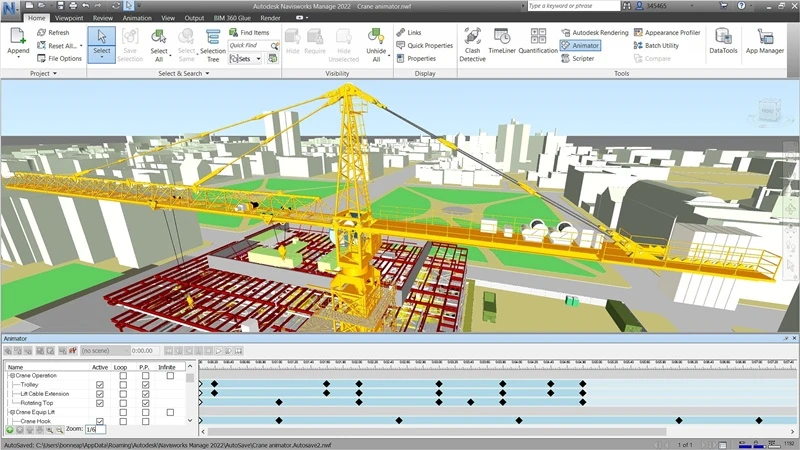

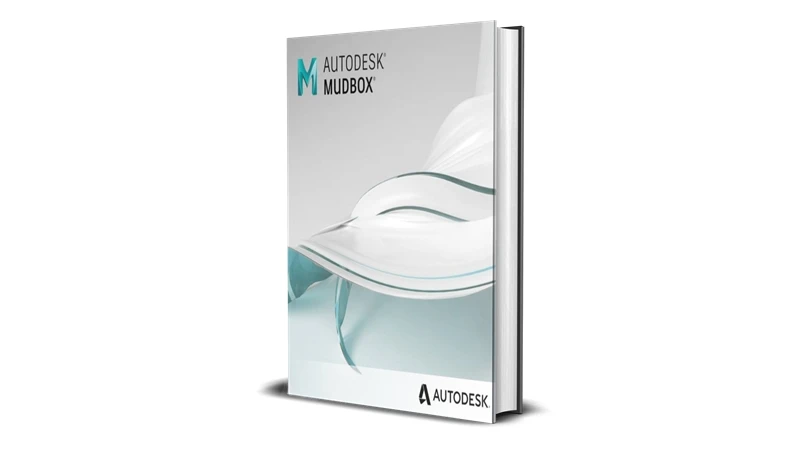

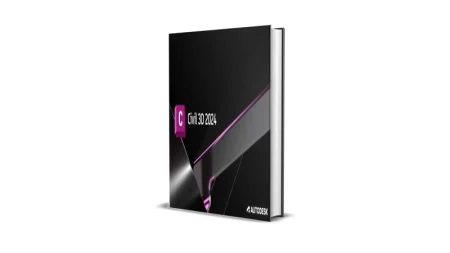

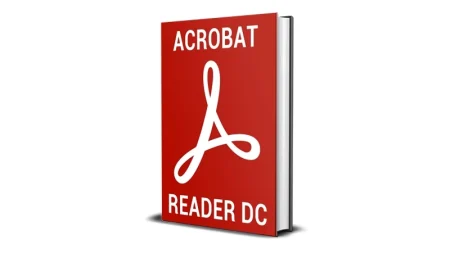
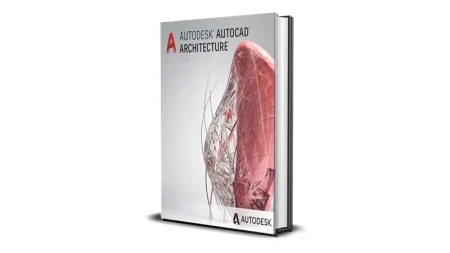
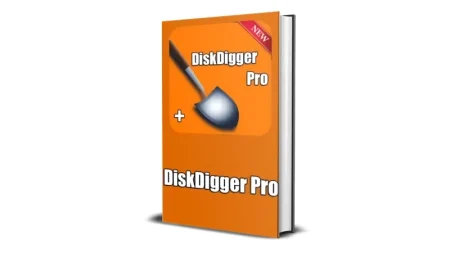
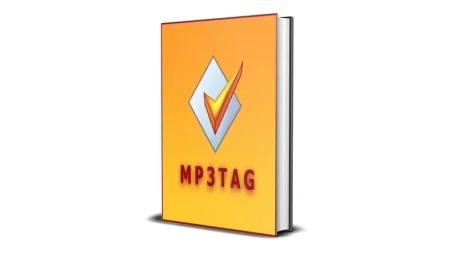
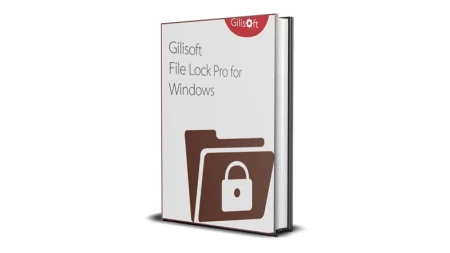
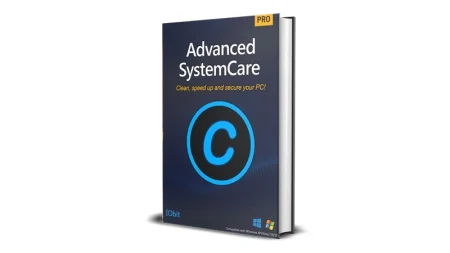
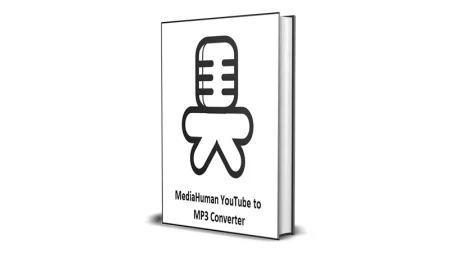
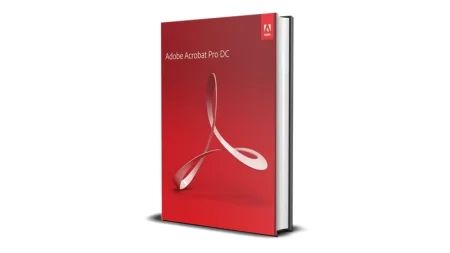
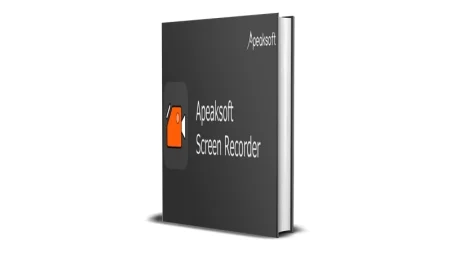
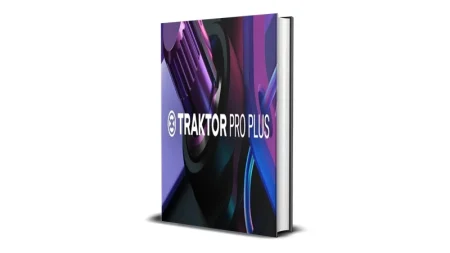
Be the first to review “Autodesk Navisworks Manage [Lifetime] for Windows”