AutoPlay Media Studio [Lifetime] for Windows
$19.99 – $34.99
⌛ Limited Promotion! Prices may go back up!
🎁 FREE DELIVERY to your email from 5 mins to 6 hours
Information about AutoPlay Media Studio
AutoPlay Media Studio is a very handy and user-friendly tool that allows you to create professional software, presentation and autorun CD/DVDs without requiring any advanced programming skills. It has got a user-friendly interface which allows you to add different media types like MP3, photos and videos in your project with drag and drop option. Interactivity can be added by selecting from more than 250 built-in actions thus making it easy to link the media files and objects in your project. It’s just that easy. Then create powerful interactions between your media files and objects by selecting actions from a friendly script menu and publishing your projects with a single click. It is the industry standard for creating professional interactive CD-ROM AutoPlay and AutoRun menu systems.
AutoPlay Media Studio is ideal for creating interactive multimedia projects including autorun CD/DVDs, electronic business cards and software installer menus. It also provides you customizable templates and integrates CD/DVD burning. It allows you to use a wide variety of objects like buttons, text labels, images and videos for enhancing your projects. It has been developed to simplify multimedia creation process. It allows the users to create professional quality projects even if you have no programming knowledge. All in all, AutoPlay Media Studio is a very handy and user-friendly tool that allows you to create professional software, presentation and autorun CD/DVDs without requiring any advanced programming skills. However, it also makes packaging and distributing your finished project a snap. Whether you’d like to create a single-file executable for distribution by web download or email or burn it to a CD/DVD data disc, it just takes a few clicks.
Features and Overview of AutoPlay Media Studio
- AutoPlay Media Studio Makes It Easy
- Add Powerful Interactivity
- Drag-and-Drop Development
- Interactive Objects
- Easy Publishing
- Professional Templates
- Easy to Learn
- Content Gallery
- Project Explorer
- A very handy and user-friendly tool that allows you to create professional software, presentation and autorun CD/DVDs.
- Got a user-friendly interface which allows you to add different media types like MP3, photos and videos in your project with drag and drop option.
- Ideal for creating interactive multimedia projects including autorun CD/DVDs, electronic business cards and software installer menus.
- Provides you customizable templates and integrates CD/DVD burning.
- Allows you to use a wide variety of objects like buttons, text labels, images and videos for enhancing your projects.
- Developed to simplify multimedia creation process.
- Allows the users to create professional quality projects even if you have no programming knowledge.
System Requirements and Technical Details
- Operating System: Windows Vista/Windows 7/Windows 8/Windows 10/Windows 11
- Processor: 1.9 GHz
- Memory: 2-3 GB RAM
- DirectX: Version 10
- Storage: 5 GB available space
- Sound Card: DirectX compatible sound card
List of Available AutoPlay Media Studio Series
The following is a list of the AutoPlay Media Studio series available at the Phoenix3dart store:
- AutoPlay Media Studio 2022
- AutoPlay Media Studio 2023
- AutoPlay Media Studio 2024
- AutoPlay Media Studio 9.0
* See thousands of other products at Phoenix3dart Big Store ️️
Important to Know Before Purchase!
- This is a Digital item, no CD/DVD or physical package will be shipped
- Orders are sent via EMAIL, fast and FREE SHIPPING
- Easy installation with a provided guide
- Software is guaranteed to work 100% and can be played
- Full Activation (LIFETIME) – Not a Trial – Not a Demo
- Cannot be Updated
- Can be run Offline, anywhere, anytime
- Used on Windows devices (for macOS, please use BootCamp)

UPC: 279396110001070 | EAN: 9396110001070
| SELECT SERIES | AutoPlay Media Studio 2022, AutoPlay Media Studio 2023, AutoPlay Media Studio 2024, AutoPlay Media Studio 9.0 |
|---|
Reviews
There are no reviews yet.
Related Products
⌛ Limited Promotion! Prices may go back up!
🎁 FREE DELIVERY to your email from 5 mins to 6 hours
⌛ Limited Promotion! Prices may go back up!
🎁 FREE DELIVERY to your email from 5 mins to 6 hours
⌛ Limited Promotion! Prices may go back up!
🎁 FREE DELIVERY to your email from 5 mins to 6 hours
⌛ Limited Promotion! Prices may go back up!
🎁 FREE DELIVERY to your email from 5 mins to 6 hours
⌛ Limited Promotion! Prices may go back up!
🎁 FREE DELIVERY to your email from 5 mins to 6 hours
⌛ Limited Promotion! Prices may go back up!
🎁 FREE DELIVERY to your email from 5 mins to 6 hours
⌛ Limited Promotion! Prices may go back up!
🎁 FREE DELIVERY to your email from 5 mins to 6 hours
⌛ Limited Promotion! Prices may go back up!
🎁 FREE DELIVERY to your email from 5 mins to 6 hours
⌛ Limited Promotion! Prices may go back up!
🎁 FREE DELIVERY to your email from 5 mins to 6 hours
⌛ Limited Promotion! Prices may go back up!
🎁 FREE DELIVERY to your email from 5 mins to 6 hours
⌛ Limited Promotion! Prices may go back up!
🎁 FREE DELIVERY to your email from 5 mins to 6 hours
⌛ Limited Promotion! Prices may go back up!
🎁 FREE DELIVERY to your email from 5 mins to 6 hours

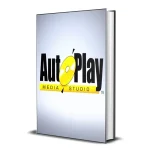


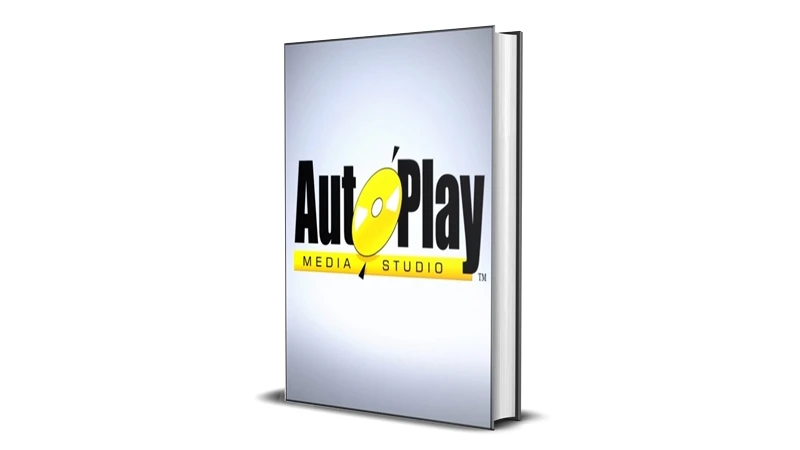
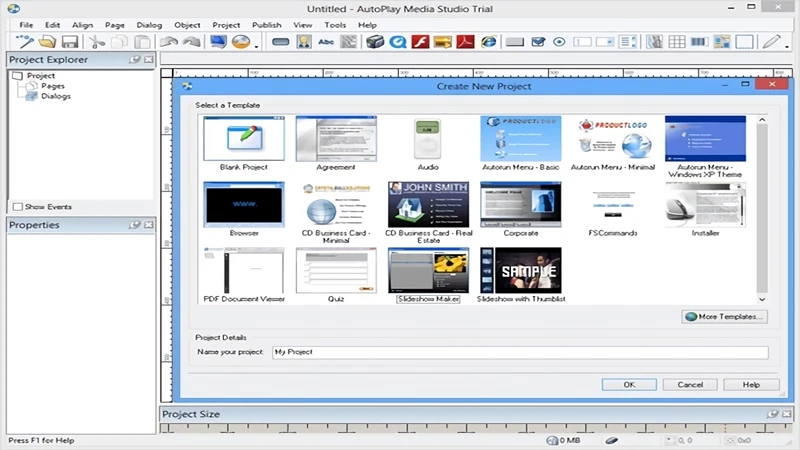
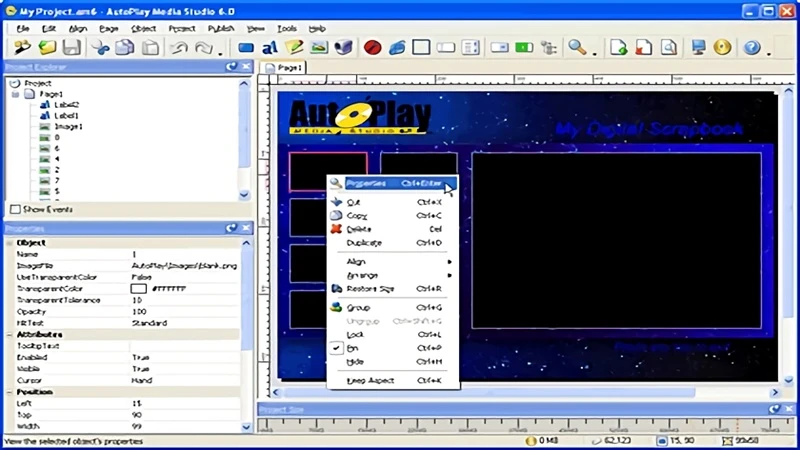
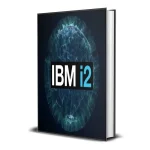
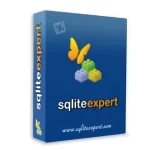
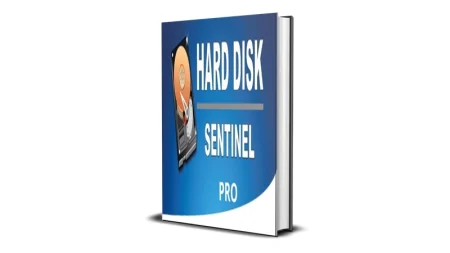


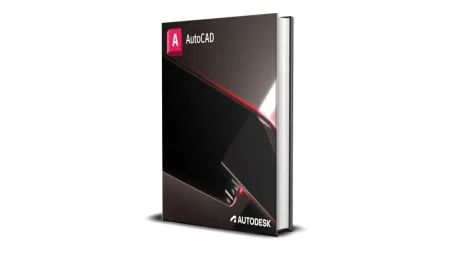
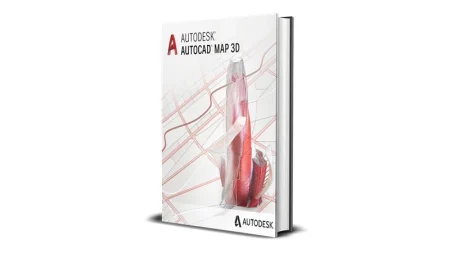

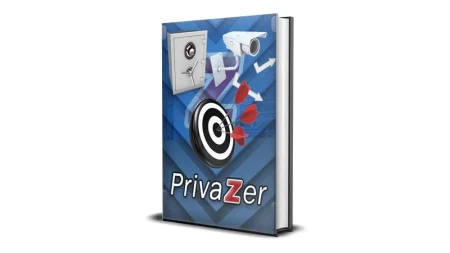
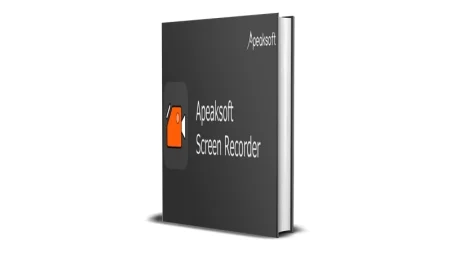
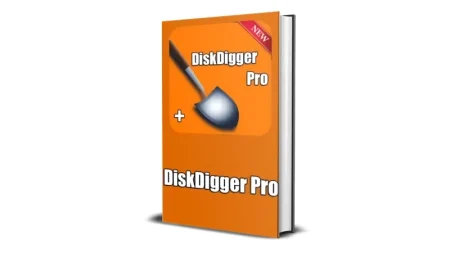
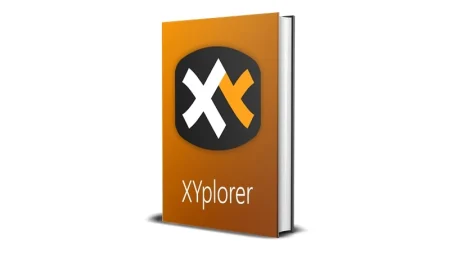
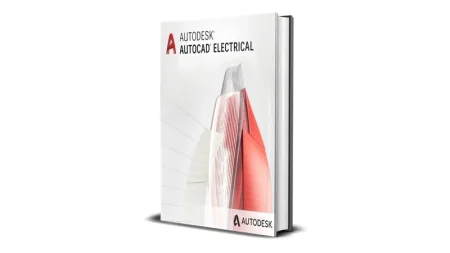
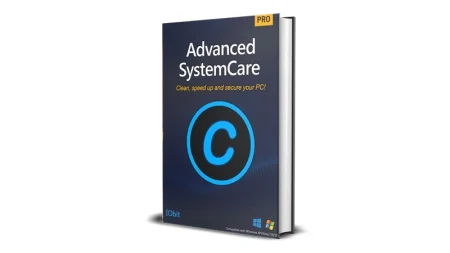
Be the first to review “AutoPlay Media Studio [Lifetime] for Windows”